UPS Tracking
- 1.



About UPS
United Parcel Service (UPS) is one of the world's leading shipping and logistics company. Headquartered in Atlanta, Georgia, USA, the company has over 500,000 employees and ships over 24 million packages daily to 220+ countries and territories.
Originally specializing in telegraphs after its inception in 1907, UPS today is known for its ground shipping services, overnight and two-day air shipping, as well as UPS SurePost and UPS Mail Innovations (two services collaborating with United States Postal Service for last-mile delivery).
For ecommerce businesses, UPS offers online tracking that provides real-time information on their packages. Both merchants and customers can see the package delivery date, location, and other details. UPS offers both time-definite and day-definite delivery services to businesses around the globe. Its strong competitors include USPS, FedEx, and DHL.
UPS Tracking
UPS offers a variety of tracking services to help merchants stay on top of package shipping. These include:
Track by Tracking Number
You can get information about the status of up to 25 packages using tracking numbers by email or online. Whether you're shipping hundreds of packaging or receiving one, this service offers insight into the package's whereabouts throughout the shipment journey. You can also take advantage of Tracking History. By logging into your UPS account, you can save up to 50 tracking numbers and view up to 75 of your recently tracked shipments through the Tracking History table. This area also has options for adding or modifying a package description for a quick reference.
Track by Reference Number
UPS also allows you to track any shipment by reference number. This could be a customer number, a Bill of Lading number, a purchase order (PO) number, or a phrase, like gift for mother or 10 packs. s you prepare a shipment, you can assign it a reference to simplify the process of coordinating with the customer's billing system.
UPS lets you use reference numbers to track:
•Package shipments
•Freight shipments
•Mail innovations
If you use UPS CampusShip, you can modify reference numbers manually, export them to a file for bulk editing. If you want to find a UPS reference number, just go to "Administration" - "Manage Reference Numbers" after login, and you'll be able to view the information.
Import Tracking Numbers
UPS also allows you to import up to 100 tracking numbers by uploading a CSV/DAT file to their website. However, this feature is not available for freight shipment tracking. You'll need to log in to your UPS account in order to use this feature.
![]()
Other Tracking Services
UPS also offer other types of tracking services. You can use the following services from the shipment provider:
UPS My Choice
UPS My Choice is a membership-based package tracking service that offer more visibility into outgoing and incoming shipments. With this service, you don't need to enter a tracking number because you get a centralized dashboard that lets you:
- Receive shipment updates via email and text
- See all information of your outbound and inbound shipments
- Inform the driver where to leave the package
- Modify the delivery location or date
- Track shipments as they go towards their destination
- See the estimated time for delivery
There are two types of membership; Basic (free) and Premium ($19.99/year). Member members benefit from better delivery management and can modify their deliveries infinite times at no extra cost.
![]()
Flex Global View
Tracking multiple freight shipments and packages around the globe can be challenging for a business. Fortunately, Flex Global View from UPS offers end-to-end visibility across different modes of transportation. Merchants can access a suite of tools that offer the ability to view and respond to critical shipment milestones as they occur.
![]()
Features:
· Total Tracking: Get complete access to information, from the freighter's name to who signed the delivery shipment, by entering a shipment number into Flex Global View. You can also use UPS's Customers Brokerage Service to create automated reminders about custom alerts to ensure seamless cross-border shipping.
· Supplier Management: With this service, you can keep tabs on the status of your vendor's purchase order fulfillment. Plus, you can manage vendor orders by using KPIs to track and compare supplier performance.
· Inventory Tracking: Flex Global View also gives you an overview the total units promised and the number remaining on the shelf. With this insight, you can manage orders and monitor distribution center inventories more effectively.
Quantum View Manage
SMBs with international or domestic shipping requirements can also utilize UPS's Quantum View Manage. This feature offers consolidate visibility into freight and package shipments, allowing merchants to proactively manage their supply chain.
Additionally, Quantum View Manage helps you improve communication with team members and the board while reducing costs courtesy of powerful reporting, notification, and monitoring tools. Further, Quantum View Manage gives you control over how much, when, and who receive details of the shipment. You can configure status alerts for customers and your business via SMS and email. Plus, you can set triggers automate invoicing and other processes. And it's also possible to use combine various filters and views to offer exactly the amount of information that you need to share.
UPS Tracking by Shipping Services
You can choose from a range of shipping services when you send your parcel via UPS. Here's a list of the main ones and how to track your shipment with each:
UPS Ground Tracking
UPS ground tracking is a reliable and affordable ground delivery service. When you use it, UPS provides you with free tracking information about your shipment 24/7. Enter the tracking number for your ground shipment on UPS's tracking page to see where your package is at any time.
![]()
You can also use UPS's LTL service. UPS Company Coyote Logistics provides the tracking info for goods shipped via the company's less-than-truckload services.
As for the destination and transit time of UPS Ground, you may refer to the chart below.
Service Type | Destination | Transit Time |
| UPS Ground | 48 US contiguous states | 1-5 business days |
| Alaska and Hawaii | 3-7 business days | |
| Puerto Rico | 3-9 business days | |
| LTL | Throughout the US | 1-5 business days |
If you need to track more UPS Ground shipments at a single time, take advantage of ParcelWILL's UPS Ground tracking service.
![]()
UPS Freight Tracking
You can track UPS freight shipments through the UPS Forwarding Hub.
![]()
Simply enter a UPS Freight tracking number, click the "Go" button, and you'll be able to view all information related to your UPS Freight shipment, including the origin, destination, transportation mode, shipment category, description of goods, shipment volume, weight, shipment milestones, and so on.
You can use the following to track your freight shipments:
· Delivery Order/Sub-PRO Number: Less-Than-Truckload (LTL)/and Truckload (TL) child shipment tracking numbers
· House Air Waybill: Applicable for air freight movement
· House Bill of Lading: Applicable for ocean freight movement
· PRO Number: Applicable for surface freight movement
· UPS InfoNotice: This is a bar-coded notice featuring a reference number of 12 digits. It's given at the first delivery attempt in certain countries.
· UPS Service Notice: This is a notice given at the first delivery attempt in certain locations.
You may refer to the chart below to learn about the transit time of UPS Freight, which varies depending on the destination.
Service Type | Destination | Transit Time |
| UPS Freight LTL | US, Canada, and Mexico | 1-5 business days |
| Puerto Rico | 4-7 business days | |
| Alaska and Hawaii | 5-7 business days | |
| UPS Freight FTL | US, Canada, and Mexico | 1-3 business days |
| Puerto Rico | 4-7 business days | |
| Alaska and Hawaii | 5-7 business days |
If you want to track UPS Freight shipments in bulk, it's recommended that you use ParcelWILL's UPS Freight tracking service, because it can retrieve the shipping information related to up to 30 tracking numbers at a single time for you.
![]()
If you've set up an order tracking page with ParcelWILL for your online store, you can provide all detailed UPS tracking information your customers need, including the latest shipment status, location, package content, etc. More importantly, you can get additional sales when customers track their UPS Freight shipment with AI-powered product recommendations.
UPS International Tracking
For international packages, you just need to enter the tracking number on UPS's website to view the status of your package.
Service Type | Destination | Transit Time |
| UPS Express Critical® | Domestic and international | Time-definite |
| UPS Worldwide Express Plus® | Worldwide | 1-3 business days, usually by 8:30 or 9:00 am |
| UPS Worldwide Express® | 1-3 business days, usually by 10:30 am or noon | |
| UPS Worldwide Express Freight® Midday | 1-3 business days, usually by noon or 2:00 pm | |
| UPS Worldwide Express Freight® | 1-3 business days, usually by the end of the day | |
| UPS Worldwide Saver® | 1-3 business days, by the end of the day | |
| UPS Worldwide Expedited® | 2-5 business days, by the end of the day | |
| UPS Standard | Canada and Mexico | Day definite, by the end of the day |
| UPS Worldwide Economy | Worldwide (Enrollment required) | 5-12 business days |
You can also do this on ParcelWILL's standard UPS package tracking page.
![]()
UPS SurePost Tracking
For low value and non-urgent business to consumer shipments, USP offers an economy service named UPS SurePost. You can track the packages you sent via SurePost via the tracking page on the carrier's site. If you have many UPS SurePost shipments, consider using ParcelWILL's standard UPS tracking service.
UPS Store Tracking
UPS Store tracking lets you easy track packages with the help of the Certified Packing Experts. Enter your tracking number on the UPS Store tracking page and get to know the status of just about anything.
![]()
UPS Mail Tracking/UPS Innovations Tracking
To track a mail piece, you can enter the tracking number, US Postal Service IMPB or package ID on the UPS tracking page. Alternatively, you can go to the dedicated mail piece tracking page where you can track up to 25 mail shipments at a time.
![]()
Since you can't enter all tracking numbers by using UPS mail tracking service, to save time, you'd better go to ParcelWILL's UPS Mail Innovations tracking page.
![]()
UPS InfoNotice Tracking
If the UPS driver left a notice because they were unable to pick up your UPS package at the first attempt, tracking your package is the easiest way to learn about the next steps. Use your original tracking number or the UPS InfoNotice number to find out where your package is.
UPS Express Tracking
UPS shipping tracking is also available for UPS Express. You can track UPS Express Critical packages via this dedicated page.
![]()
Alternatively, you can log into the UPS Forwarding Hub or use the UPS tracking page to see the status of your package.
If you're expecting your UPS Express package, you may refer to this chart for the average transit time.
Service | Destination | Transit Time |
| UPS Express Critical® | Local and international | Time-definite |
| UPS Worldwide Express Plus® | Worldwide | 1-3 business days, usually by 8:30 or 9:00 am |
| UPS Worldwide Express® | 1-3 business days, usually by 10:30 or noon | |
| UPS Worldwide Saver® | 1-3 business days, usually by noon or 2:00 pm | |
| UPS Worldwide Expedited® | 1-3 business days, usually by the end of the day |
UPS Next Day Air Tracking
As for time-sensitive products, you can take advantage of UPS real-time tracking for Next Day Air shipments. Enter your tracking info on the carrier's tracking page to see where your package is at the moment.
Service | Destination | Transit Time |
| UPS Next Day Air® Early | Delivers to the 48 contiguous states and Anchorage, AK | Next business day, by 8:00 or 8:30 a.m. |
| UPS Next Day Air® | Delivers to all 50 US states and Puerto Rico | Next business day, by 10:30 a.m. |
| UPS Next Day Air Saver® | From all 50 U.S. states to the 48 contiguous states | Next business day, by end of day |
How to Track a UPS Package?
There are different ways to track a UPS package:
Tracking with a UPS tracking number
The easiest way to locate you tracking number is to check the UPS receipt. This is present in the mailing service you used for the shipment or is issued by the UPS office. You can easily find the tracking number on the receipt under the heading "Shipment Information."
![]()
Alternatively, you can purchase shipping labels and arrange for package pickup from your location. This approach will get you an email with the UPS tracking number.
UPS Tracking with ParcelWILL
ParcelWILL allows you to track packages from a range of 1,000 couriers, including UPS. You can put in tracking numbers for 30 UPS shipments at a time. The tracking applies to:
- UPS (General tracking service)
- UPS Ground
- UPS Freight
- UPS Mail Innovations
![]()
Plus, Shopify store owners can download the ParcelWILL app to put up a branded tracking page on their site. Having this page means you won't need to send customers to UPS's site, making for an excellent post-purchase experience. Just ask them to enter the tracking number on the page to know the status of their shipment.
ParcelWILL also lets you drive repeat purchase via personalized product recommendations. You can cross-sell and upsell products to people who come to track their packages directly through the tracking page.
![]()
Tracking by UPS reference number
UPS also lets you track parcels by reference number. This could be a customer number, a Bill of Lading number, a purchase order (PO) number, or a phrase, like gift for Father or 10 packs. It's typically a combination of numbers and letters (up to 35 characters). Enter the reference number on the UPS site to track your package.
UPS tracking by address
A lot of people don't know that it's possible to track a UPS package by address.
The process involves signing up for UPS My Choice. Once done, follow these steps:
- Log in and head over to the "Tracking" tab on your UPS My Choice dashboard.
- Click on the tracking number associated with the shipment you want to track. You may also contact UPS customer service and request UPS tracking by address.
UPS Tracking Number
A UPS tracking number usually starts with IZ. However, it depends on the tracking service you've requested from the company. Here's the UPS tracking number format example for some of the most popular services:
- UPS Ground Tracking Number: IZ 597 746 03 9004 3291
- UPS Freight Tracking Number: H784 7501 727 (varying from 7 ~ 20 characters)
- UPS Mail Innovations Tracking Number: 1ZX8 R171 0390 5076 46 / 9245 8123 4567 8951 3000 0000 17
- UPS SurePost Tracking Number: IZ 440 75X YW 6579 2360
UPS Tracking Status
UPS Package Tracking Status | Meaning |
| Label Created | UPS has received the billing information and shipment details from the sender. It will update the status once it has the possession and gets the shipment moving. |
| Shipped/On the way | UPS received the shipment and its moving through the UPS network. The shipment also has a scheduled delivery date and is unlikely to be scanned again until it reaches its destination hub if it needs to cover long distances. |
| Out for Delivery | The shipment arrived at the local UPS facility and has been dispatched for the final delivery. Most packages reach the sender between 9 a.m. and 7 p.m. to residencies and by close of business for commercial locations (unless the sender opted for a time-definite air delivery service) |
| Delivered | UPS has delivered the shipment to its final location (with a delivery recorded timestamp).If the customer's signature isn't required, the driver will try to leave the shipment in a safe place, such as a side door, garage area, front porch, etc. |
| Delivered to a UPS Access Point | The shipment has been received at the specified UPS Access Point location and can be picked by the receiver. |
| Transferred to Post Office for Delivery | The sender asked for the shipment to be sent to the local post office to complete the delivery. The final delivery could take an extra day or two. |
| Exception | Although the shipment is in the UPS network, an unexpected error could result in the modification of the delivery date. The Shipment Progress Section of your UPS Tracking Detail page will display the reason for the exception, as well as the new date when the status changes. |
UPS Tracking Not Working
Any shipper or receiver can face the problem of UPS tracking number not working. Possible reasons for this include:
- Incorrectly entering the tracking number
- Tracking number is not yet registered in the UPS system
- The package is not in UPS's system anymore (maybe was returned or has been delivered to the sender)
- The UPS system has technical issues at the time
In any of these scenarios, it's best to get in touch with UPS's support staff. They will give you the information you need to know the status of your shipment.
Additionally, you can try fixing the issue yourself by:
- Checking the number
Make sure the number that you're entering is correct. Any discrepancies here means the UPS tracking number is invalid and will not function.
- Checking the UPS site
If there are no issues with the tracking number, check the UPS site to ensure there are no service disruptions or outages in your locality. These are often the reason why UPS tracking numbers sometime fail to work.
Lost My UPS Tracking Number
UPS tracking number not found? Not to worry. You can still locate your package by using the tools and steps below:
Recheck the confirmation email
UPS offers a Virtual Assistant that's programmed to help customers find packages without tracking number. One of its recommendations is to double check all the emails from UPS.
As a reminder, USP tracking numbers usually start with "1Z" and have 18 digits. The majority of senders include tracking numbers in their communications, and you can always call or email them directly to find out more.
Subscribe to UPS My Choice
This is one of the best ways to see the status of any outbound or inbound package. It's a free service and once you sign up, the carrier will send you updates on the status of shipments. You can also use UPS My Choice to change delivery locations for an affordable fee, as well as specify a certain delivery window. What's more, you can use the UPS MY Choice Android or iOS app to get notifications for everything.
Track by reference number
As mentioned earlier, you can use the reference number you assigned to your shipment to track your package. This can be your recipient's phone number or email, a concise description of the package, or a purchase order number. Go to UPS's website and enter the number in the Track by Reference field to track your shipment.
UPS Tracking Customer Service
What if you need help with tracking a package or want to inquire about UPS delivery days? Well, you can reach out to UPS support for assistance via multiple channels, including:
United States: 1-800-742-5877
United Kingdom: +44 (0)3457 877 877
Canada: 1-800-742-5877
Australia: (61) 131 877
Germany: +49 (0)69 66 40 50 60
France: 0821 233 877
UPS Virtual Assistant: In terms of online support, UPS will start you with its virtual assistant for immediate answers.
Live Chat: If you still need help after interacting with the virtual assistant, UPS will redirect you to live chat support.
Email: You can contact UPS's support staff via email. Log into your UPS account and send them an email to request help.
Knowledge Base: The UPS Tracking Support page also has a range of FAQs to help you learn about the status of your shipment.