UniUni Tracking
- 1.



About UniUni
UniUni Logistics Inc., founded in 2019 in Vancouver, Canada, has rapidly emerged as a powerhouse in the last-mile logistics industry, revolutionizing parcel delivery with its tech-driven solutions. UniUni's mission is to unify technology and delivery to provide the most reliable and cost-effective solution for businesses and consumers.
UniUni offers a range of essential services to its clientele, including fast & reliable delivery services, real-time notifications, and robust tracking options. Businesses can also easily integrate with UniUni, either directly or through popular shipping platforms.
In December 2023, UniUni Canada raised US$20 million in a successful Series B2 round of funding led by Celtic House Asia Partners, with the primary objective of accelerating its growth in the U.S. market. UniUni shipping operates in 50+ distribution centers across North America, including key cities such as Los Angeles, Dallas, Miami, and Chicago. UniUni Logistics Inc. is poised to disrupt the traditional logistics industry with automation and digitization.
UniUni Tracking
UniUni is your go-to partner for fast, reliable, and flexible last-mile delivery solutions across North America. They are committed to seamlessly adapting to your business needs, scaling on demand. When you choose UniUni, you benefit from not just our commitment to delivering on promises but a host of advantages that set UniUni apart from competitors.
UniUni Tracking Service Highlights:
- Real-Time Notifications: UniService provides SMS messages and customizable emails to keep customers updated about their package status. This feature ensures timely information delivery and enhances customer satisfaction.
- Proof of Delivery: Each delivery includes two photos as proof, adding an extra layer of assurance and transparency for both sender and receiver.
- UniTrack: The UniTrack app, available on both the App Store and Google Play, offers customers the convenience of monitoring their packages anytime, anywhere. This app is an integral part of UniService's tech-savvy approach to package tracking.
Experience the ease of shipping with UniUni and stay informed with the UniTrack app, ensuring you never miss a delivery, receive accurate notifications, easily manage your delivery preferences, and reschedule deliveries whenever necessary.
How to Track UniUni?
You may track a UniUni package via several methods. Each offers unique features to suit different tracking needs.
By Using UniUni Tracking Services
UniUni Website
1. To track a package on UniUni's website, simply enter the tracking number (e.g., UUS0570455416253) into the designated tracking section.
![]()
2. The website will display real-time updates on the package's location, estimated delivery time, and any transit-related notifications. If the package is delivered, you can also view "Delivery Confirmation."
![]()
UniTrack App
1. Install the "UniUni Tracker" app from the App Store or Google Play.
![]()
2. Launch the app on your device.
3. Find the field for entering the tracking number and input your unique tracking number.
4. The app will display the current status and location of your UniUni parcel.
5. You can set delivery preferences, reschedule deliveries, and find UniUni service locations.
6. Opt in for notifications to get updates on your parcel's journey.
By Using Parcel Panel
To track UniUni parcels using ParcelPanel, you can follow these step-by-step guides for both the website and the Shopify app:
ParcelPanel Website
1. Go to the ParcelPanel website.
2. Click on "Carriers" on the menu bar.
3. Scroll down and enter "UniUni" in the search bar to access the "UniUni Tracking" page.
![]()
4. On the tracking page, enter your UniUni tracking number in the provided field.
5. After entering the tracking number, the website will display your parcel's current status and location. You can also get the transit time.
![]()
ParcelPanel Shopify App
![]()
After installing ParcelPanel Order Tracking, here's what you should do:
1. Access and Navigate ParcelPanel in Shopify:
Log into your Shopify admin dashboard and open the ParcelPanel app. Enter the UniUni tracking number to track a parcel, or select an order from the orders section for tracking details. ParcelPanel displays the parcel's status, location, and journey.
2. Tracking and Notification Features:
Set up personalized email or SMS notifications to keep customers informed about their parcel's status. This enhances the communication and customer experience.
3. Enhanced Tracking and Analytics:
Create a branded tracking page within ParcelPanel that is customized to your store's branding. Centralize UniUni parcel tracking, leveraging ParcelPanel's integration with UniUni tracking API. Use ParcelPanel's analytics for insights into shipping performance and customer behavior to optimize your shipping and post-purchase process.
UniUni Tracking Number
A UniUni tracking number is a unique code assigned to packages for tracking purposes during shipping with UniUni. This code is essential for monitoring the whereabouts and status of a parcel. Your UniUni tracking number may be included in the email or text sent by the vendor.
A UniUni tracking number typically includes the prefix "UUS"" followed by a sequence of 13 digits, such as "UUS0570455416253" and "UUS0460452985903."
According to UniUni, there are also other tracking number formats, including:
- UNIA + 9 digits + YQ
- AS or AQ + 8 digits CN
- JY + 15 digits
- U00 + 12 digits
- MB + 12 digits
- UNPB + 10 digits
- JD + 12 digits
- BAUNI + 10 digits
If you've checked your email (including junk or spam folders) and still can't find your UniUni tracking number, it's recommended to contact UniUni Customer Support for assistance. They are available from 10 a.m. to 9 p.m. Eastern Standard Time.
UniUni Tracking Status
Understanding UniUni's tracking statuses is key to knowing where your package is and when it will arrive. Here's a brief overview of each status:
| UniUni Tracking Status | Meaning |
|---|---|
| Delivered | The UniUni package has been successfully delivered to the recipient. |
| Out for delivery | The package is on its final journey to the recipient and will be delivered soon. |
| Arrival scan | The UniUni package has been scanned at a checkpoint, indicating its arrival at a sorting facility or transit point. |
| Gateway transit in | The UniUni package is in transit through a major sorting facility or gateway. |
| Order received | UniUni has received the order information and is processing or preparing the package for shipment. |
UniUni Customer Service
To get customer support from UniUni, you can utilize the following options:
- Phone Support
○ For Canada
■ Pacific and Mountain time zones: 1-604-229-2007
■ Central, Eastern, and Atlantic time zones: 1-647-360-4178
○ For the United States
■ Pacific and Mountain time zones: 1-424-284-2432
■ Central and Eastern time zones: 1-315-533-4690
○ Working Hours: 10 a.m. to 9 p.m., Eastern Standard Time
- Online Support
UniUni's website offers additional support options, such as live chat and a contact form.