Sendle Tracking
- 1.



About Sendle Express
Sendle, founded in 2014, is an Australia-based company specializing in offering courier services within Australia, the United States, and Canada. The company primarily caters to the needs of small to medium-sized businesses and online retailers. In addition, Sendle focuses on providing customers with 100% carbon-neutral shipping services, leading to mutual benefits between the merchants and the planets.
Through years of development, Sendle has established integrations with multiple e-commerce platforms, such as eBay, Shopify, WooCommerce, etc. That means merchants who choose Sendle can easily book shipping services from the application's order list page. Besides, Sendle offers various reliable services, including:
- 100% carbon neutral delivery
- Ship & Save program to offer special discounts.
- Reliable and free pickup from your door is guaranteed.
- Connecting shipping solutions with e-commerce platforms and marketplaces for your business.
Sendle remains committed to customers' rights and strives to make the world better. It is a registered B Corp and has won many awards.
Sendle Shipping & Tracking
Sendle Express, an indigenous shipping company, consolidates various shipping solutions and integrates with numerous e-commerce platforms, enabling small and medium-sized sellers to access the same services at a lower cost.
Sendle offers a spectrum of transportation domestic and international shipping services tailored to meet varied needs and enhance shipment visibility through Sendle Tracking:
Sendle Australia Tracking
Sendle makes it possible to deliver to regional or remote addresses within Australia at low costs! Sendle shipping rates are based on your origin and the volume of your shipping within a 4-week Ship & Save cycle.
- Domestic Delivery
If you need expedited delivery within Australia, choose Sendle, and you can reach customers in metropolitan cities, regional centers, and remote areas at lower costs. Apart from Ship & Save discounts, you can enjoy free pickup, a 24/7 huge drop-off network, free Sendle tracking, redelivery, and more. You may choose Sendle's 2-Day Guarantee Service for urgent delivery. If booked before 12:00 pm, the courier will pick up the parcel on the same day, ensuring delivery within two days in Sendle's same-city, near-metro, near-capital, and national zones.
- Sendle 250g Pouch
For small items such as rings, tennis balls, and similar items weighing ≤ 250g and measuring ≤80cm (max. length), Sendle offers specialized shipping services tailored to accommodate these lightweight products.
- Ship & Save
In an innovative move, Sendle has introduced a new initiative designed to offer discounts on shipping services for regular customers. The more you utilize Sendle's services, the greater discounts you will enjoy.
Moreover, Sendle extends free pickup services and provides robust tracking support, ensuring transparency and accountability throughout the shipping process.
Sendle International Tracking
Sendle also provides affordable and reliable international shipping that helps your business thrive. The popular destination countries and average delivery time are listed below:
| Available Region | Average Delivery Time |
|---|---|
| New Zealand | 4-11 business days |
| Asia | 10-20 business days |
| United States | 10-20 business days |
| Canada | 10-20 business days |
| United Kingdom | 5-18 business days |
| EU | 5-20 business days |
| Rest of the world | 14-30 business days |
The estimated delivery timeframe can give you an idea of how long parcels typically take to travel the route of your parcel. Please note that it's not a guaranteed delivery date.
How to Track a Sendle Parcel?
It's simple to monitor the delivery progress of your Sendle parcel by using the Sendle tracking number, which can be found in your order details or shipping notification emails. Here, we're introducing two methods to assist you in tracking your Sendle parcel:
By Using Sendle Tracking
Step 1: Go to the Sendle Tracking page, enter your tracking number in the blank, then click "Track my parcel."
![]()
Step 2: Then, you can keep an eye on your Sendle parcel tracking status.
To further assist customers in managing each parcel's delivery, Sendle has added Sendle Toolbox in the Sendle Dashboard, which allows you to provide delivery instructions, reschedule the delivery time, further inquire about delays/missing parcels, and so on.
To utilize the Toolbox, log in to your Sendle account. Choose "Sending" on the Sendle Dashboard and locate the "Manage parcel" option. From there, you can seamlessly select the specific action you require, whether it's modifying delivery instructions, rescheduling a delivery, or initiating an investigation – all accomplished within a matter of seconds.
![]()
By Using ParcelPanel
ParcelPanel stands out as a reliable third-party parcel-tracking platform designed specifically for e-commerce businesses utilizing Shopify and WooCommerce.
With an intuitive interface, ParcelPanel seamlessly integrates with over 1,100 carriers globally. This integration not only enhances the post-purchase experience for your customers but also consolidates all your shipments, allowing you to concentrate on other crucial aspects of your business.
The platform goes beyond basic tracking, offering intelligent analytics to extract actionable insights easily. Additionally, its AI-powered product recommendations contribute to increased sales by tailoring suggestions to your customers' preferences.
To track Sendle parcels efficiently, you can utilize the ParcelPanel Website or the ParcelPanel Order Tracking app using the following steps:
ParcelPanel Website
Step 1. Go to PacelPanel's official website, find "Carriers" on the navigation bar, and click it.
Step 2. Scroll down, type "Sendle" into the carrier search bar, and proceed with the search result to enter the dedicated "Sendle Tracking" page on ParcelPanel.
![]()
Next, enter your Sendle tracking number to use the "Sendle Tracking" tool and promptly access the transit time and the most recent shipment status.
![]()
Up to 30 Sendle parcels can be tracked per query. You also have the option to export tracking information to a spreadsheet.
ParcelPanel Order Tracking App
The ParcelPanel Order Tracking app simplifies the order tracking experience for e-commerce merchants. This app streamlines the real-time tracking processes for all your orders handled by Sendle and 1,100 more couriers worldwide.
![]()
Upon installation, the ParcelPanel Order Tracking app instantly generates a customized tracking page. The app automatically syncs your orders in the past 30 days (by default), enabling your customers to track delivery progress immediately. Both merchants and customers can receive order delivery notifications through emails and SMS. In addition, ParcelPanel allows merchants to embed logos, URLs, and product recommendations into the email notification templates.
With ParcelPanel, merchants can also be satisfied by the custom functions. Just customize product tracking pages by integrating ETA and AI-enabled product recommendations to better improve the post-purchase experience.
Sendle Tracking Number
The Sendle tracking number is the reference number that Sendle issues at the time of booking. It is available on the seller's Sendle Dashboard, as well as in the order confirmation and shipping notification emails that you have received. To use the Sendle tracking tool, the tracking number is required.
Sendle Tracking Number Format
The Sendle tracking number consists of 6-8 characters (a combination of numbers and letters), always starting with the letter 'S.'
Sendle Tracking Number Example
STTB3K3
S8WJXMR
SW6YFSC
S3NDL301
S6YUI789
S8NJK727
Sendle Tracking Status
Sendle prioritizes your experience as both the sender and recipient. Be assured that we regularly update the status of your order, allowing you to track your parcel at any time.
In the rare event that you come across the following situations, here's what they signify:
| Sendle Tracking Status | Meaning |
|---|---|
| Unable to deliver | This indicates that the driver faced challenges accessing the delivery location or deemed it inappropriate to leave the parcel unattended. |
| Card left | This means that the driver made a delivery attempt, but either there was no one at home or it was deemed unsafe to leave the parcel unattended. In either case, the driver left a card to notify the recipient. |
| Left with agent | This means that the driver has delivered your parcel to a designated collection point in proximity to the recipient's address. A card with instructions at the specified location will be left, and you will also receive an email notification. |
Sendle Customer Service
If you have any questions about tracking, use "Track My Parcel" to know the delivery progress. For prompt assistance, visit the official Sendle website, navigate to the Help Center, and check the Sendle FAQ to get a solution immediately. You may also use the online form to request support.