WPBookster – Optimize WordPress Appointment with Real-time Booking
Owning a business that provides booking services to customers, your biggest concern is probably making your business reach a wide customer base. The best solution in today's fast-paced digital landscape is to set up useful websites, more specifically, integrating effective scheduling into the website is the key to running a successful business.
However, for WordPress users, finding an intuitive and effective solution to manage appointments can often feel overwhelming amidst a sea of plugins. This is where WPBookster shines - a comprehensive solution designed to optimize your appointment booking process with features like custom working hours and seamless calendar integration.
Whether you’re a freelance consultant, a beauty salon owner, or a healthcare provider, WPBookster - WordPress appointment booking plugin offers a user-friendly interface and robust features that simplify appointment management. In this blog post, we’ll explore the myriad benefits of WPBookster, from its seamless integration with your existing website to customizable booking options that cater to your unique needs.
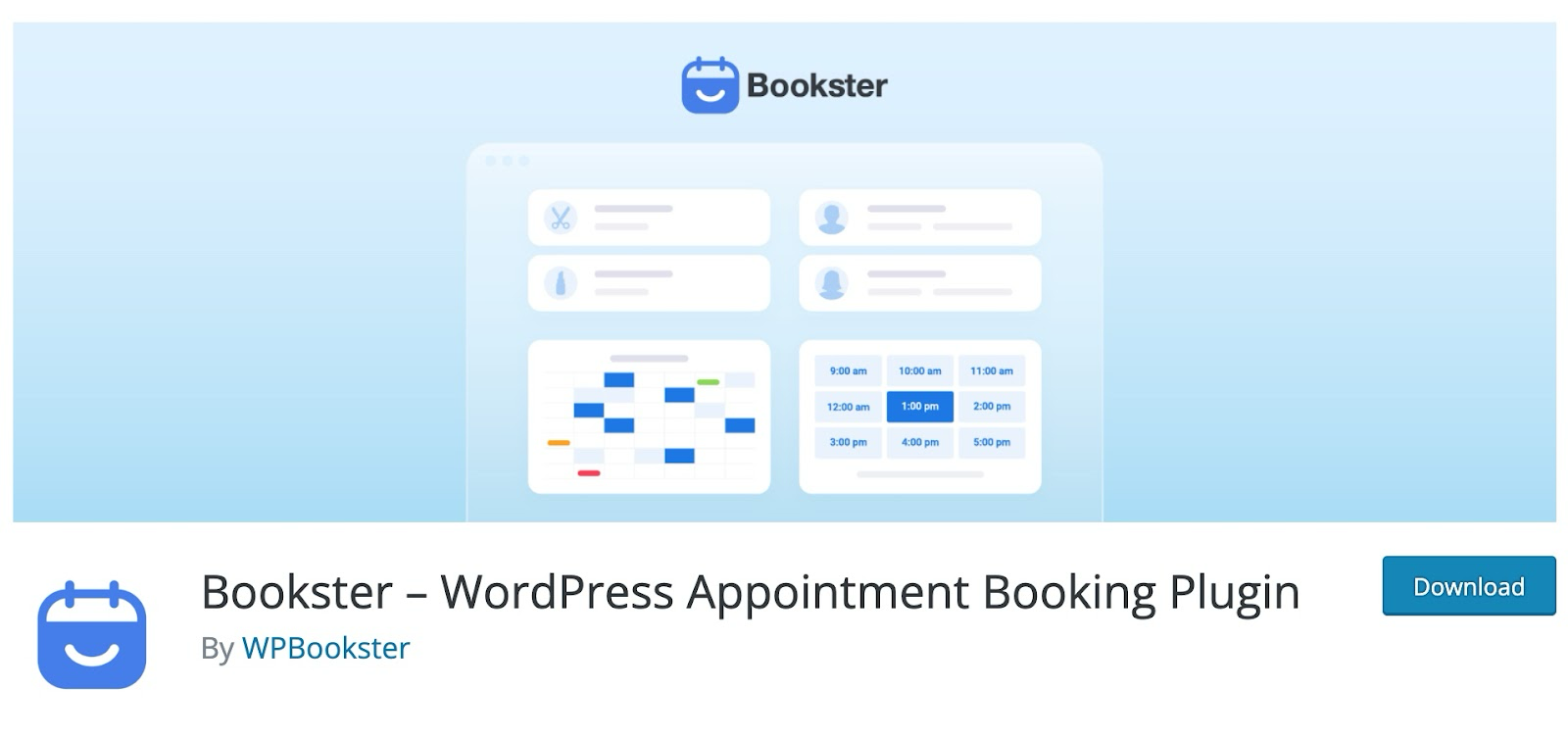
Overview of WPBookster: Key Features and Benefits
WPBookster is a versatile and user-friendly WordPress plugin that enables businesses to manage their appointment bookings directly from their WordPress websites. With its user-friendly interface and robust functionality, WPBookster will help simplify the booking process for both users and administrators, ensuring a seamless experience for both business owners and customers from start to finish.
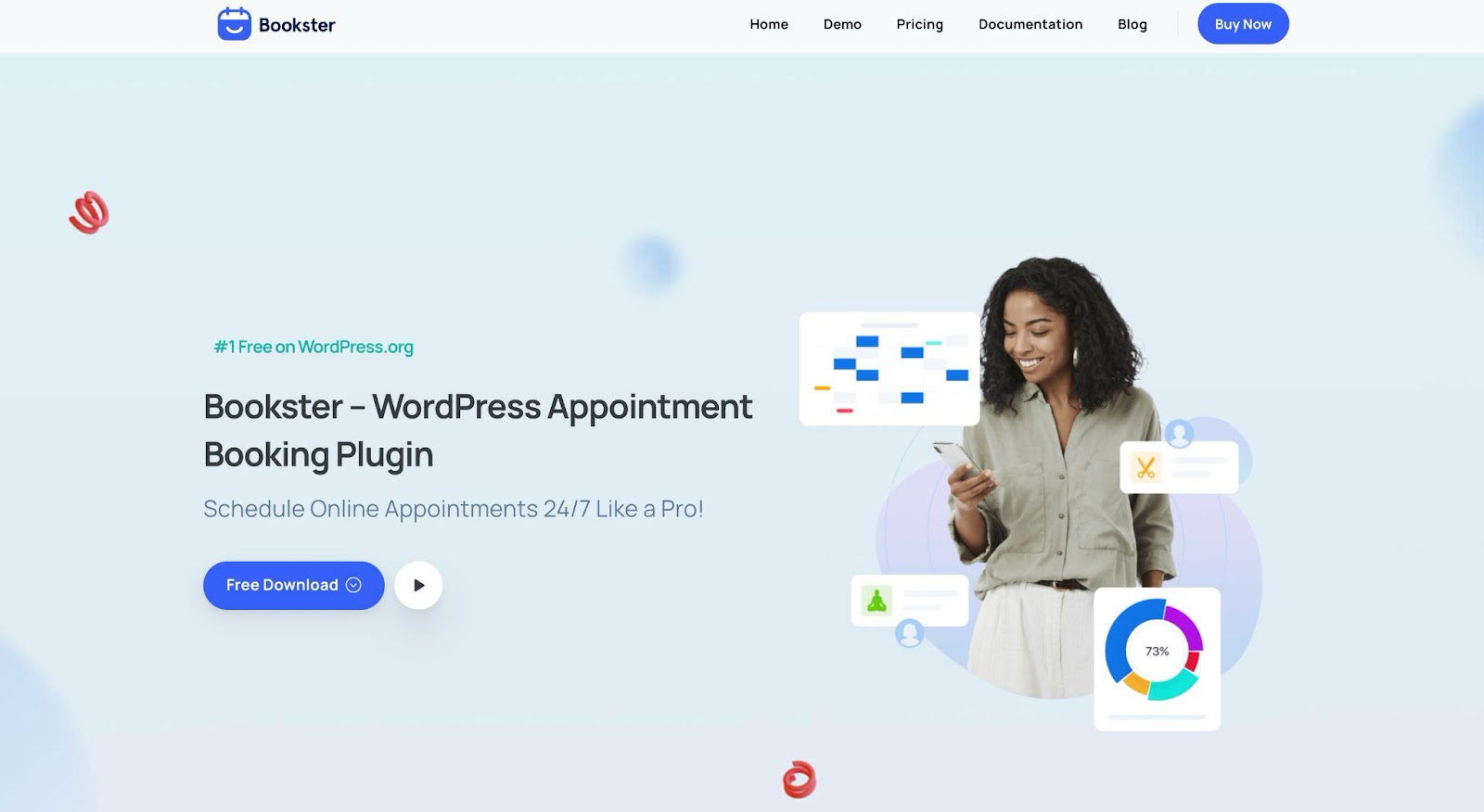
The most powerful feature that makes Bookster stand out from the crowd is its customizable booking calendar. This allows you to set specific availability times and manage multiple services with ease. With its various time zones, your customers can quickly view open slots, making it simple for them to book appointments that fit their schedules and it’s also a perfect solution for businesses with a diverse clientele.
To optimize bookings at your business, Bookster also offers automated email notifications and reminders, ensuring that both you and your customers are kept in the loop. This feature helps reduce the likelihood of missed appointments and helps maintain a professional image.
Moreover, for improving your business operations, WPBookster provides detailed reporting and analytics features. This feature allows you to track appointments, cancellations, and revenue, providing valuable insights for optimizing your scheduling strategy.
The best keep for the last, WPBookster design user-friendly interface and mobile-friendly, it ensures that customers can book appointments anytime, anywhere, from any device. This level of accessibility is crucial in today’s fast-paced environment, where convenience is key.
Key Features of WPBookster:
- Have a specific start time and duration
- Create appointment slots based on the user’s needs.
- Automatically receive booking reminders/confirmations via email & SMS
- Integrates with existing calendars for easy scheduling like Google Calendar, Outlook, and Apple Calendar.
- Report section, sale chart to manage appointments in the booking calendar, and list view.
- Integration with popular payment gateways, such as PayPal, Stripe, and Square.
Thus, whether you are a solo practitioner or managing a larger team, integrating WPBookster into your WordPress site is a smart move to elevate your appointment management.
How to Set Up WPBookster on Your WordPress Site
Bookster has a free and premium version. Now, let's walk through setting up a booking system with the free version. In just under 5 minutes, you can create a professional WordPress website for your business, including a stunning booking page.
On your WordPress website, head over to the plugins page and navigate to the “Add New Plugin" button. It will move us through the search bar plugin, type “WPBookster” and hit enter. Once you see the plugin in the search results, click the “Install Now” button, followed by “Activate” after the installation is complete.
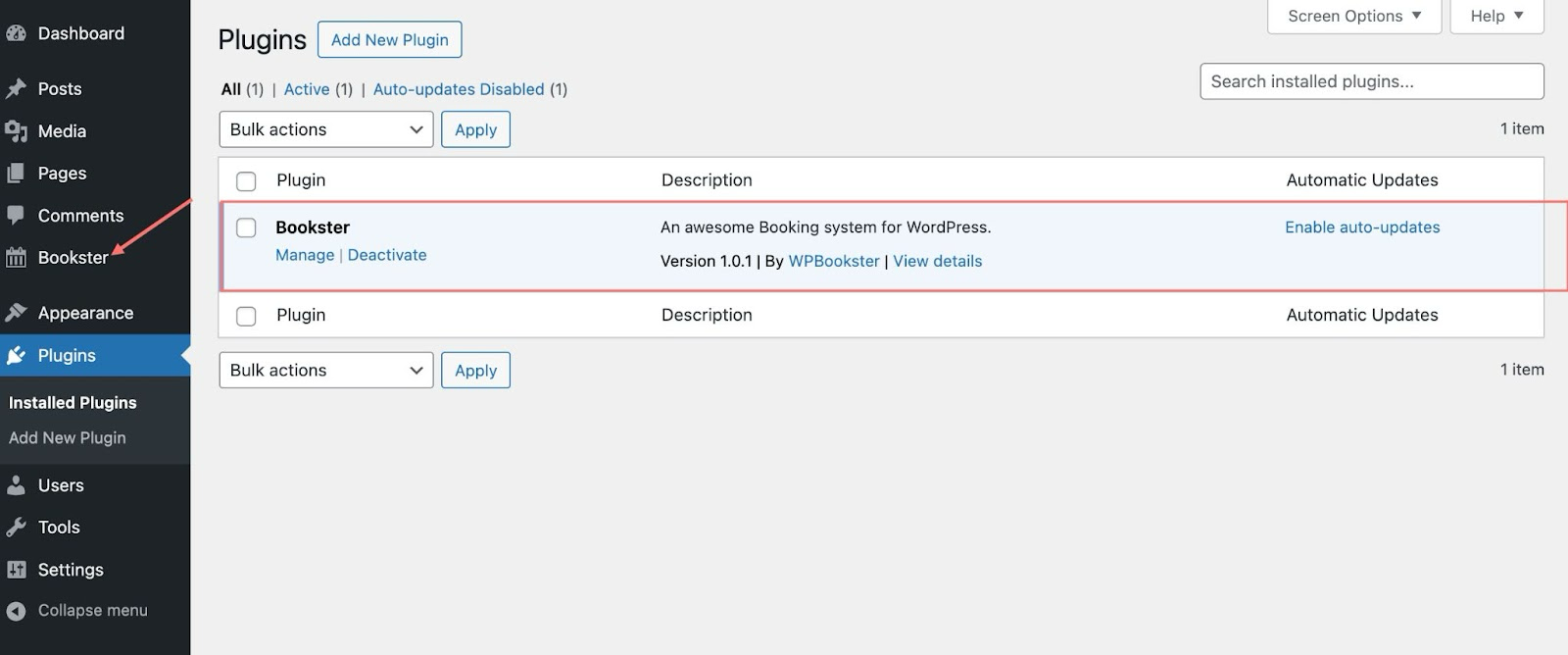
With WPBookster activated, you’ll notice a new menu option called “WPBookster” in your dashboard. Click on the Bookster tab, and select “Setting", you will immediately see a settings page with 7 sections to set up. Fill in the required details in four sections of the form as your business has been adjusted.
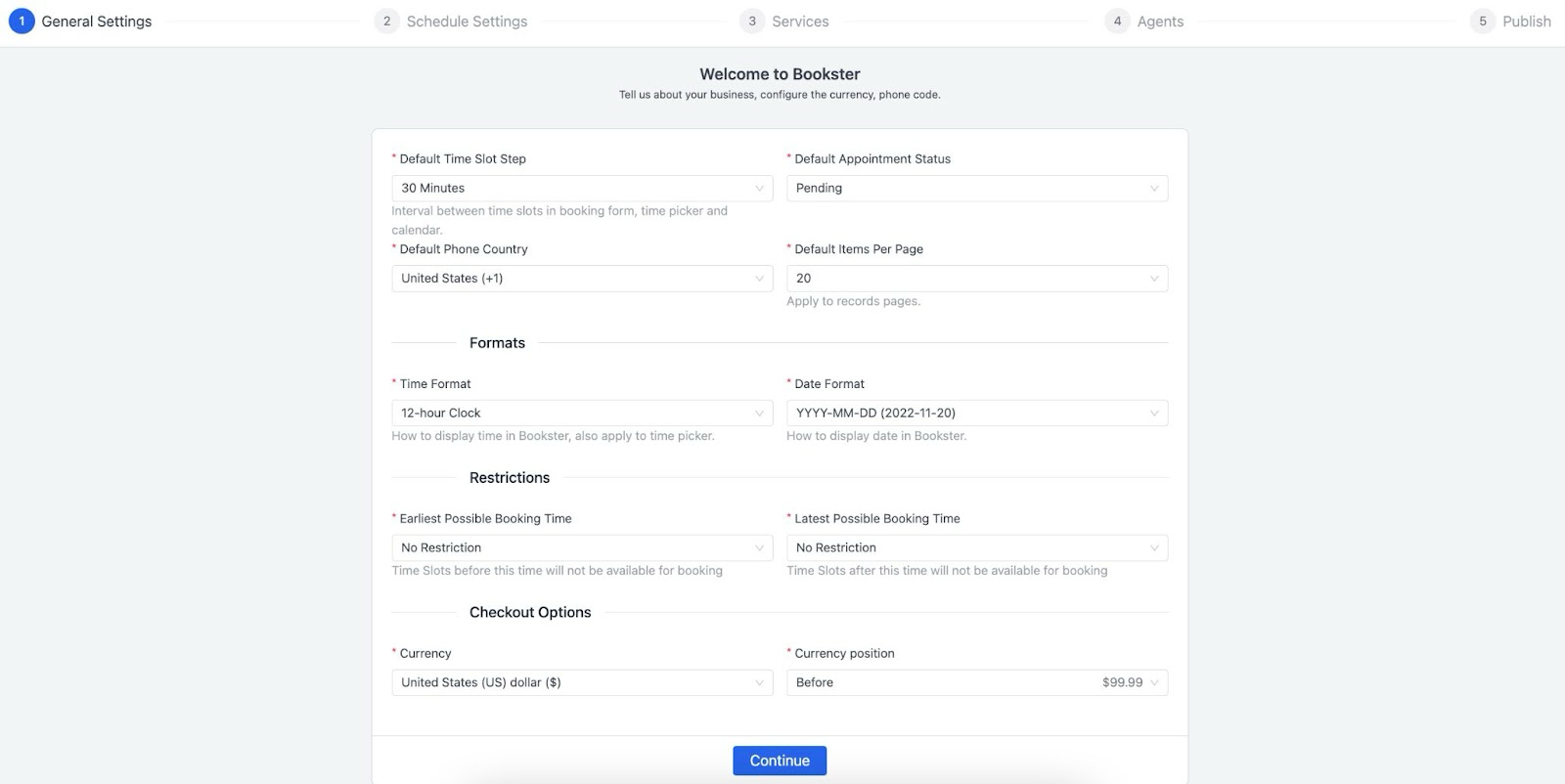
Start by configuring your business hours, setting the duration for each appointment, and choosing your preferred time slots, to avoid double-booking. This will ensure that clients can only book appointments when you are available.
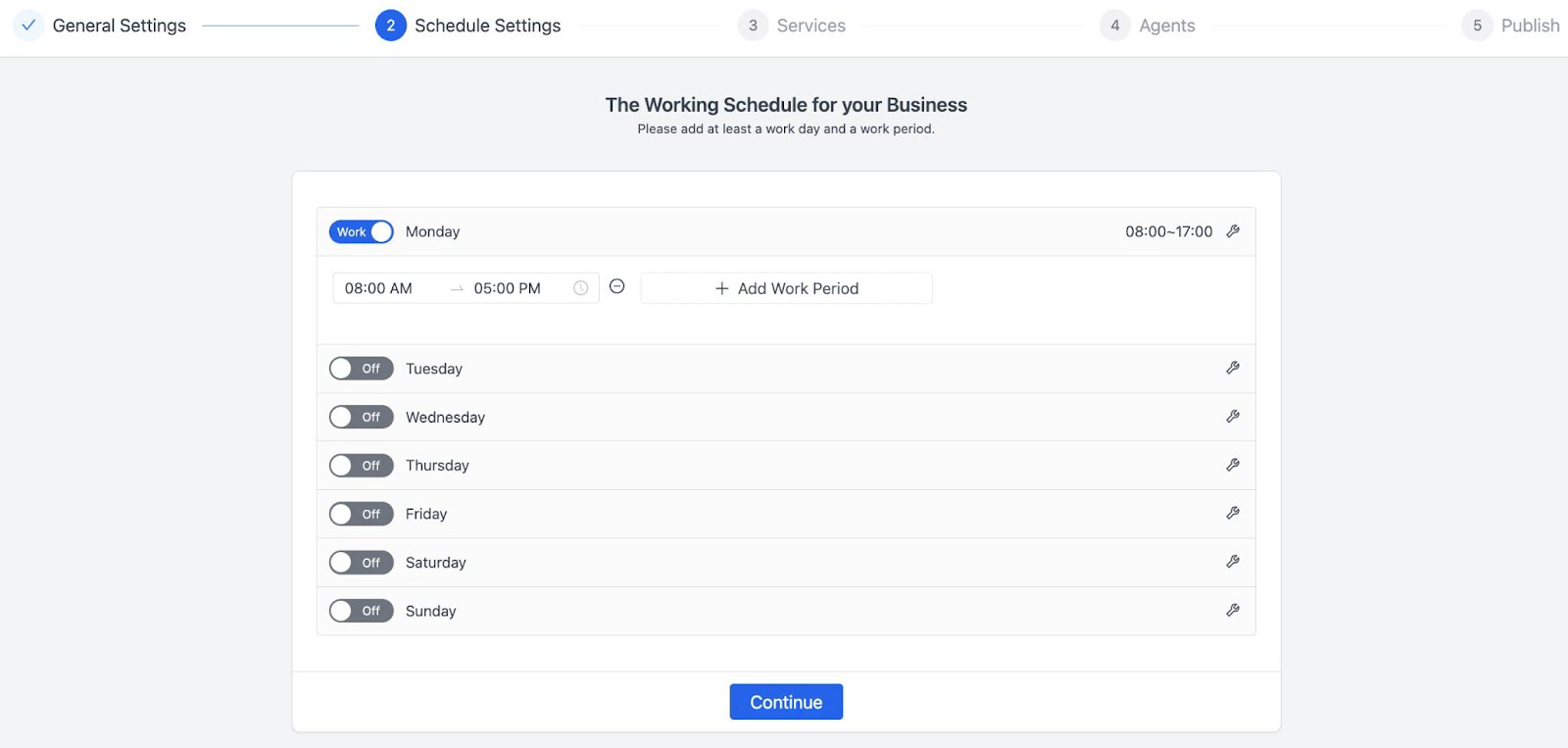
Add to the services and agents that your business provides, note to fully display information so that customers can easily grasp it without being confused when coming to your business.

After setting up the form, make sure to integrate any payment options if you intend to charge for appointments. WPBookster supports multiple payment gateways, allowing you to choose the one that best fits your business.
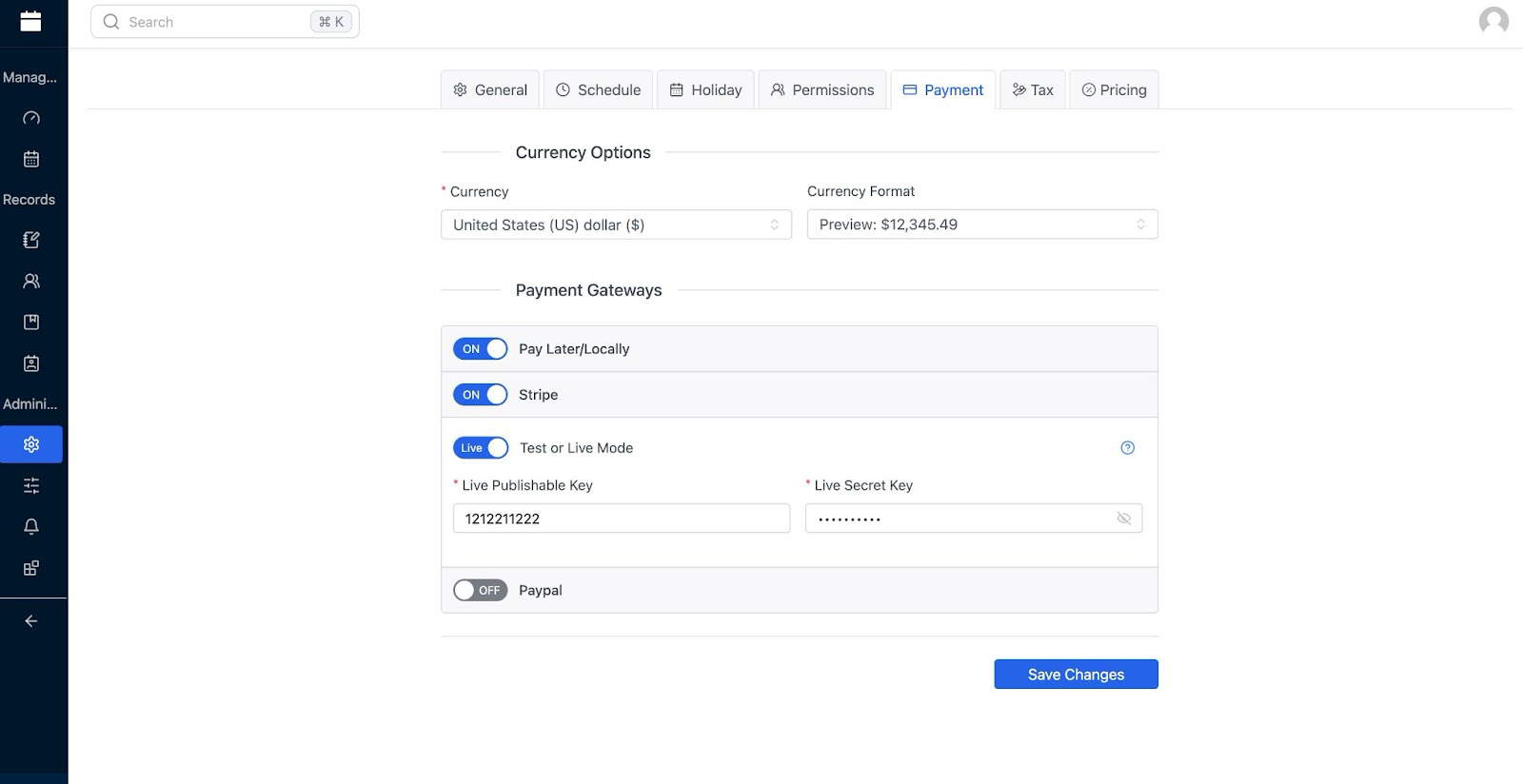
Moreover, with the newly updated features, WPBookster also allows business owners to add tax fees, extra fees, or direct discounts to each service.
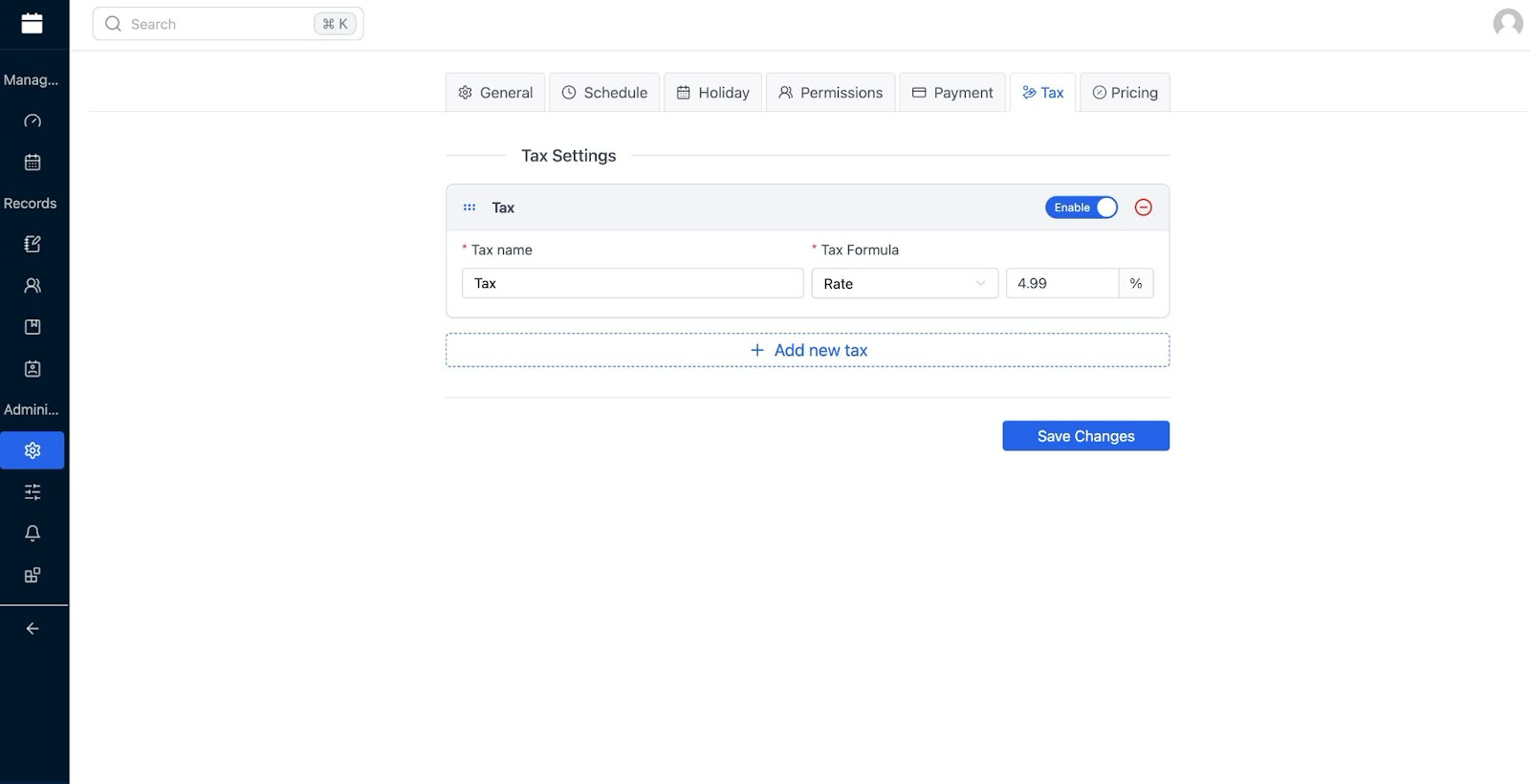
Next, customize your booking form to collect the necessary information from clients. Add fields for names, contact details, and any specific requirements they may have. WPBookster's intuitive interface allows for easy adjustments, so you can tailor the form to suit your needs perfectly.
Once everything is set up, you can enjoy the peace of mind that comes from streamlined scheduling and start accepting appointments through your WordPress site. Clients will be able to view available time slots, book appointments, and receive automated confirmations and reminders.
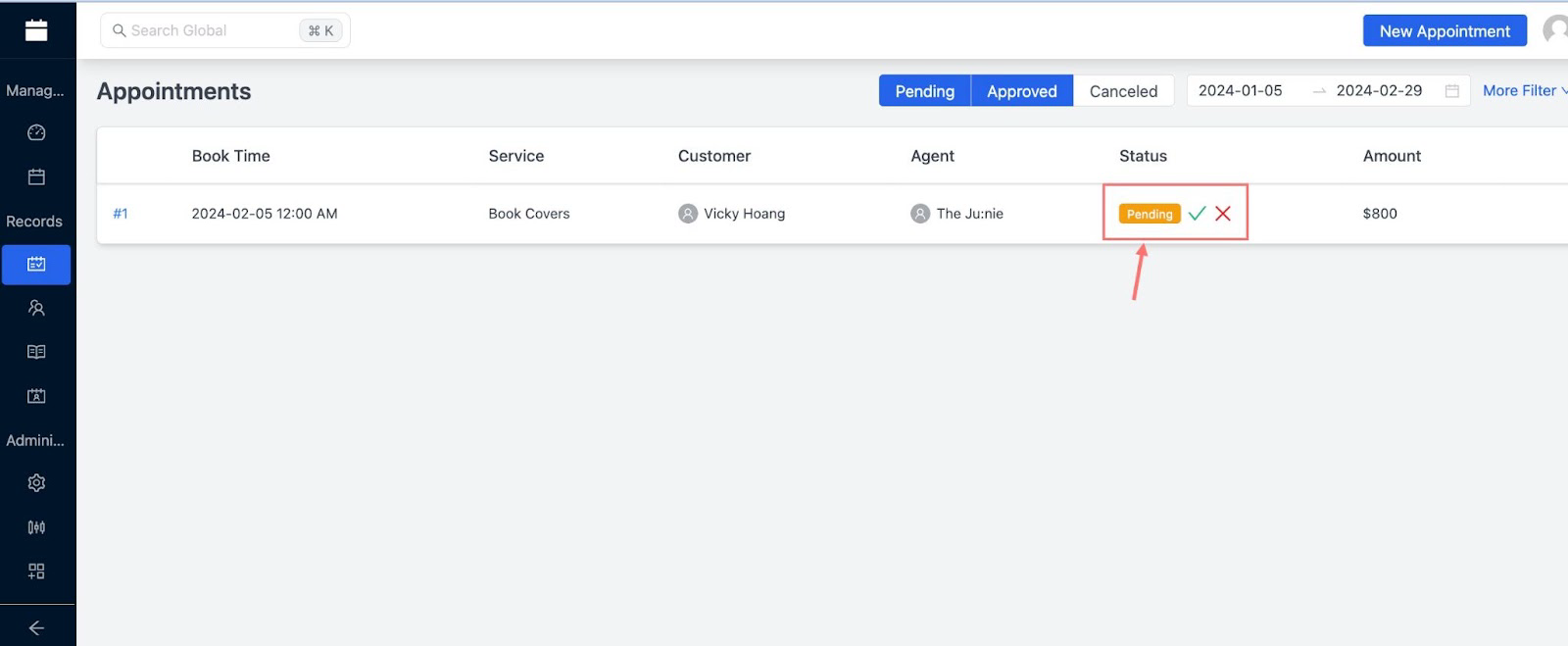
From this page, you can test out your booking calendar using the admin booking page. Back to the dashboard of Bookster, you can manage all the appointments and performance of your WordPress website. This will help you identify any issues before going live. Once satisfied, promote your new scheduling functionality on your website to encourage clients to take advantage of this optimized appointment system.
Final Verdict
Skimming through this article, you can see the optimal features of WPBookster - WordPress Appointment Booking Plugin. This plugin was launched at the beginning of this year, but it is predicted to be a formidable competitor to other WordPress free-booking plugins.
Its user-friendly interface makes it accessible for both tech-savvy users and those less familiar with technology.
If you own spas, beauty salons, therapy, coaching, health, dental checkups, and many more services, WPBookster is a game-changer for your businesses that rely on appointments. This plugin can help you save time, reduce administrative overhead, and provide a better booking experience for your clients.
Investing in WPBookster means investing in your business's efficiency and growth. With its comprehensive solutions tailored to meet the unique needs of various industries, you can focus on what truly matters: providing excellent service and nurturing customer relationships. Embrace the power of streamlined scheduling and watch your productivity soar with WPBookster—because every moment in your business counts.
Are you ready to optimize your appointment booking process? Give WPBookster a try and experience the difference it can make for your business.
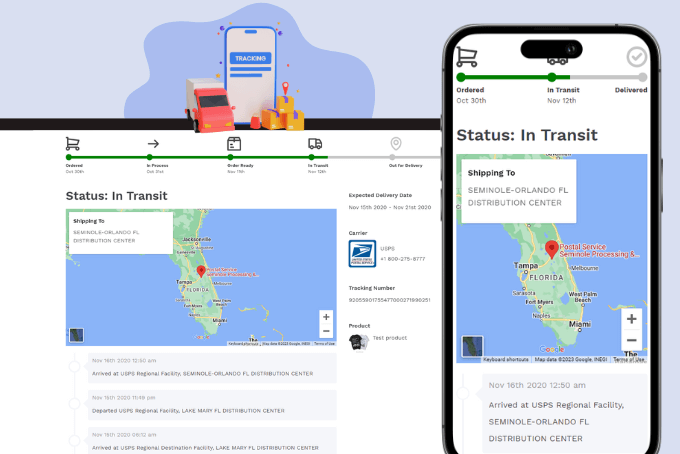

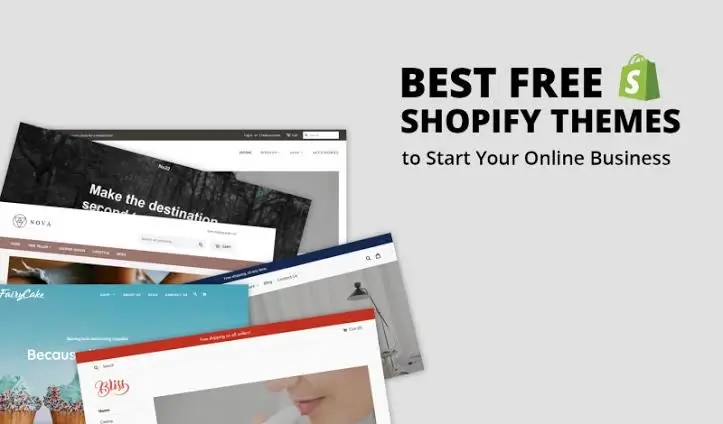







![Top 10 Route Alternatives & Competitors [2026]](https://blog.parcelpanel.com/wp-content/uploads/2025/11/Route-Altenatives.png)

![Top 10 parcelLab Alternatives & Competitors [2026]](https://blog.parcelpanel.com/wp-content/uploads/2025/11/AfterShip-Altenatives-9.png)













