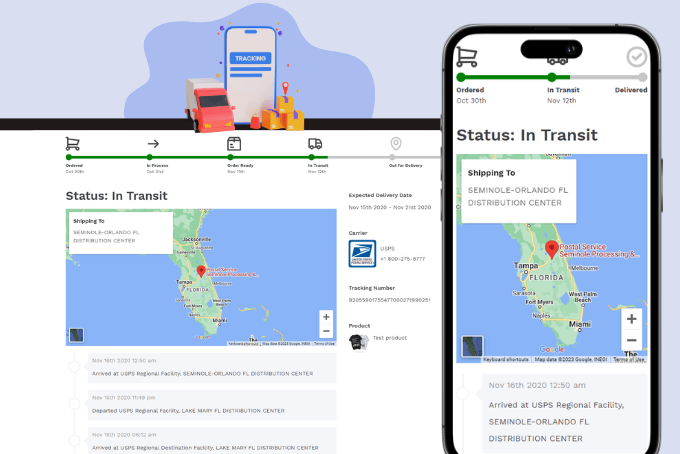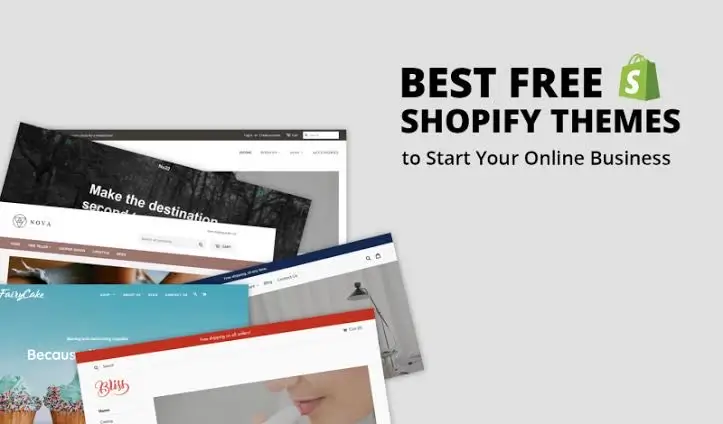How To Install ParcelPanel On Your WooCommerce Store
Have you ever felt burdened by the fact that your customers in your WooCommerce store bother you with messages wanting to know the status of their orders? Have you been flooded with a plethora of “when will it arrive” messages? Have you wondered if it was possible to automate the post-purchase process and give your clients an amazing experience where tracking their orders will not be a challenge or issue? Parcel Panel WooCommerce plugin is now available for you to easily build the WooCommerce “Track Order” page! Well, I found the solution for you and it has been right there in your WordPress Admin dashboard all this while.
Allow me to introduce to you the order tracking miracle: ParcelPanel!
ParcelPanel is a multifunctional order tracking solution for e-commerce stores. It enables customers to easily and conveniently track their orders after purchasing your e-commerce platform.
A lot of times, after customers make a successful purchase they tend to worry about the status of their orders which leads them to keep bugging you with questions like “when am I getting my order”, “has the shipment moved”, or “is my package en route?” etc, these concerns are justified and demand immediate attention and response from you -the store owner because dissuading their fears is a sure way of promoting a healthy customer experience.
However, these queries can be somewhat overwhelming due to a large number of requests and inquiries from these restive customers leading to a backlog of unattended queries which is highly unhealthy for customer satisfaction and retainership.
With ParcelPanel – the free courier tracking plugin for WordPress, the story is different; now you can easily solve this problem, and your customers can now easily track their orders right from the point of payment till when it eventually arrives at their doorstep. This makes their customer journey and experiences a smooth, seamless, and exciting one. With this in place, they wouldn’t have to bother you with complaints or inquiries as to the status of their orders, and questions like how long they should wait and so on are automatically answered as they would be able to see for themselves.
Why You Should Choose ParcelPanel
If there is any order tracking plugin you need on your eCommerce store, it has to be ParcePanel. Armed with an arsenal of cutting-edge features to make order tracking a walk in the park for you and your customers.
Below are some of the benefits you stand to enjoy simply from adding the Parcel Panel WooCommerce plugin to your store:
1. Easy to use: ParcelPanel is one of the easiest plugins to add and use on WordPress. It is easily accessible and comprises a simple, straightforward user interface which makes navigating both the back office (for admin) and the user area (for customers) easy and enjoyable. It is easy to understand and largely self-explanatory.
2. Boost in sales: One thing customers look forward to when they patronize you is a seamless experience, this on its own is a major selling point as customers would always anticipate buying from you over and over again. The effect of this as you guessed is an overflow in sales and more profits!
3. Transparency and Integrity: ParcelPanel communicates transparency to your clients, which is a strong indication of your brand’s integrity. When customers can see the movement of their package, they can rest assured knowing that your brand is an honest one and has nothing to hide giving them no cause for worry.
4. Reduced need for customer support service: “Where is my order?” constitutes 70% of queries from customers of e-commerce stores after purchase. By using ParcelPanel you thereby reduce the workload on support service by over 70%, thus saving your business time, effort, and resources and aiding you to focus on other aspects of the business.
5. Over 1000 couriers supported globally: ParcelPanel has a network of over 1000 courier and delivery services supporting its services all over the world so you can be sure that your customer’s delivery needs are met and satisfied.
6. Powerful analytics and insights: ParcelPanel provides smart insights and data on all your shipment, with notifications and recommendations all on a smart and dynamic dashboard.
7. 24/7 live support: In case you have any difficulty or may require any help with setup or other aspects, ParcelPanel has round-the-clock live chat support to help solve your challenges and can be contacted via emails or online chat.
8. Branded Tracking Page: ParcelPanel creates a customized specially branded tracking page for your brand using your brand’s domain name. This is very helpful because it features a lot of custom elements you can edit to taste.
These and much more are some of the many benefits of ParcelPanel. Now let’s talk about how this incredible solution works.
How ParcelPanel Works
When customers purchase a product from you, automatically they are given a tracking number on the item. This tracking number is used to confirm the stage at which their order is at every moment.
There are 8 order statuses in ParcelPanel:
1. Pending: This means that no tracking detail has been provided yet.
2. Info Received: This means that the courier service received a request for shipping and will soon pick up the shipment.
3. In Transit: this means that the shipment is on its way to the local point of distribution.
4. Out for Delivery: This means that has arrived at the local distribution point and is on its way to the customer.
5. Delivered: This means that the shipment has been successfully delivered to the customer.
6. Failed Attempt: This shows up when the carrier attempted to deliver the shipment but failed due to certain reasons.
7. Exception: In the rare case of lost, returned, or damaged shipment, this shows up.
8. Expired: This occurs when no tracking info is provided on an item for 30 days (on express service) or 60 days (on postal service).
For a typical order tracking process, your customers will usually see 1 – 5 above except on rare occasions or instances where they may encounter one or two technical difficulties or logistic complications, then they would see statues 6 – 8 above depending on the nature and severity of the situation.
How to Install ParcelPanel on Your WooCommerce
There are two ways to install ParcelPanel on your WooCommerce dashboard.
-
By using the WordPress Admin:
Step 1: In your WordPress Admin page, go to “Plugins”, then “Add new”, and search for “ParcelPanel”
Step 2: Install and activate “ParcelPanel Order Tracking for WooCommerce (100% free)”
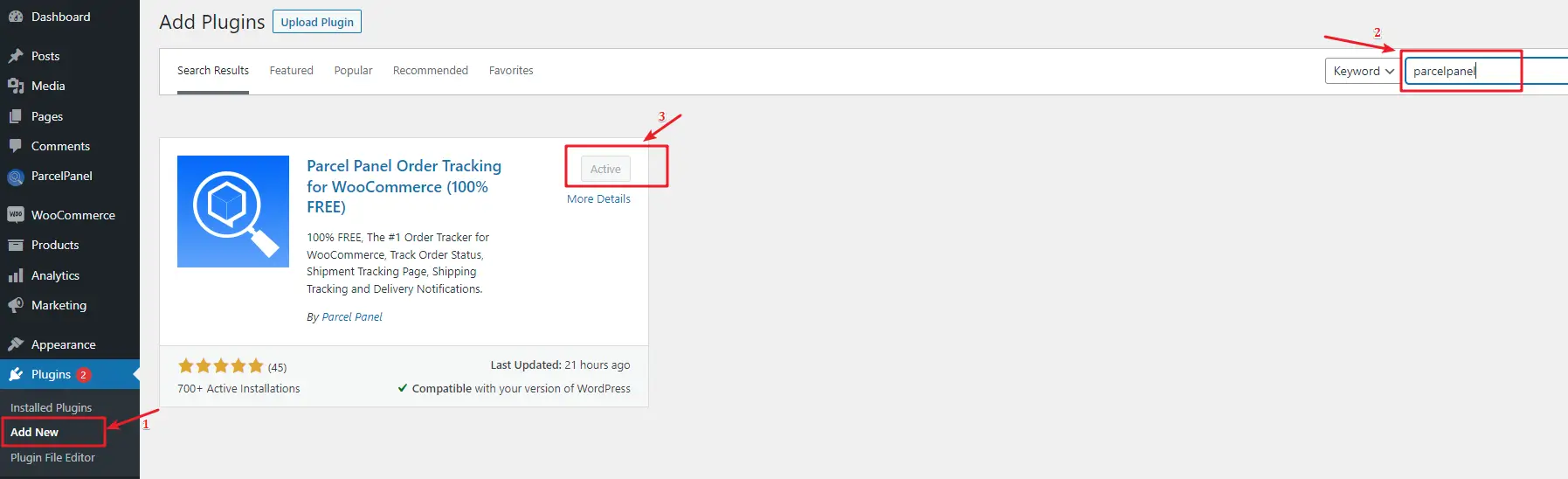
-
By Installing ParcelPanel Zip file:
Step 1: Go to the plugin page of WordPress and click the download button

Step 2: Back on the WordPress admin, go to “Plugins” then “Add new”, and then click upload plugin and choose the ParcelPanel Zip file and activate it.
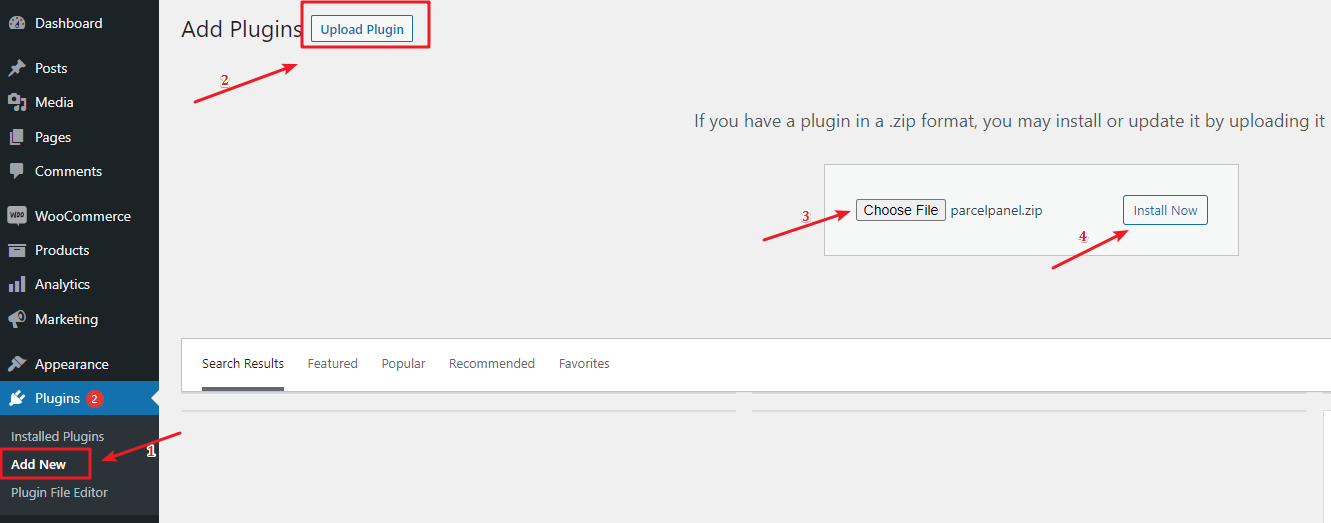
After installing successfully, you would see the ParcelPanel plugin under your WordPress admin.
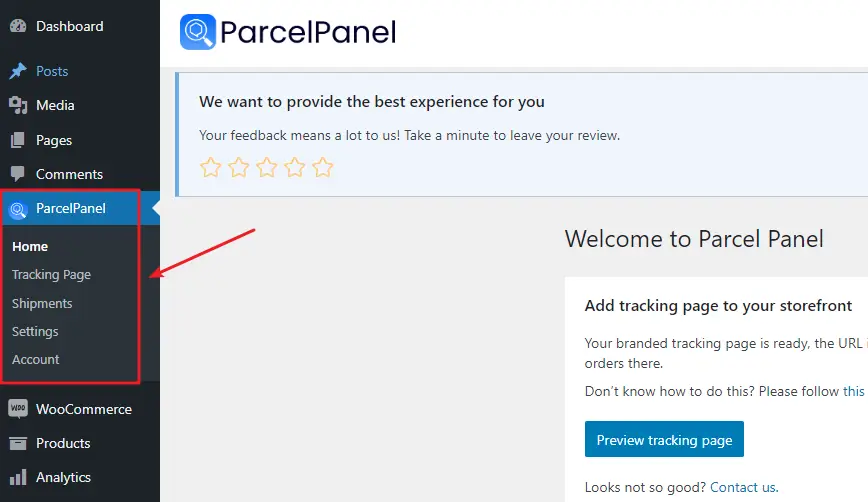
Using any of these methods, you are good to go with ParcelPanel. Now you can have your customers enjoy your services better and have an amazing shopping experience with your brand.
How to add the tracking page to your store navigation menu
To easily add a branded tracking page to your store menu, follow these simple steps:
1. On your WordPress admin, go to “Appearance,” then, the “Menus” section.
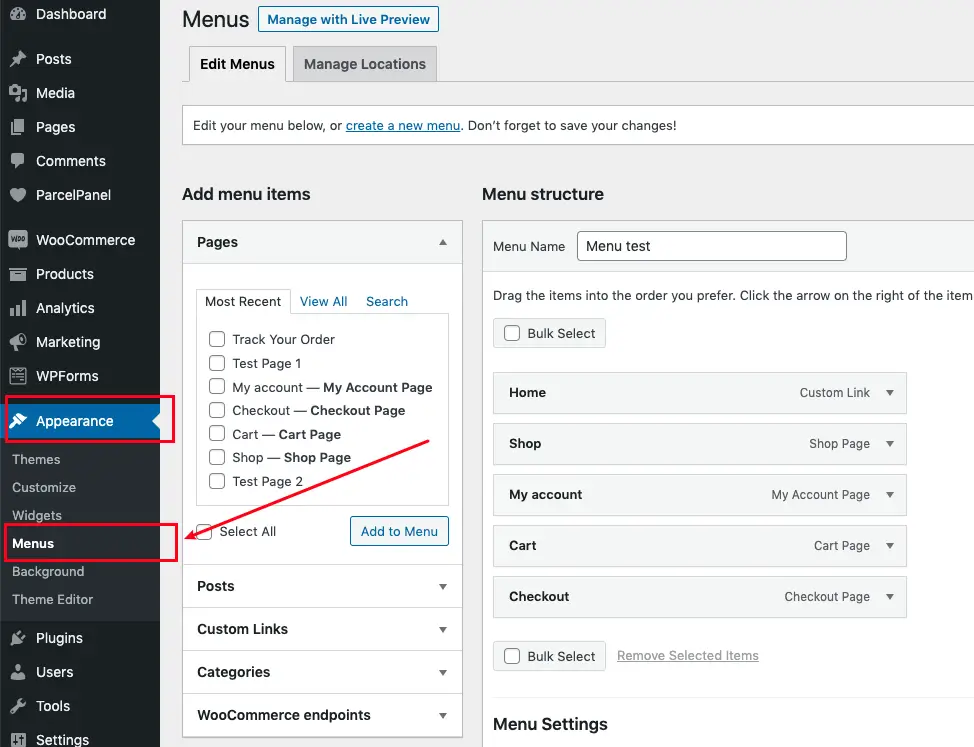
2. Select the “Track your order” option then click the “add to menu” button. You can choose anywhere to add it but the best option is usually the main menu.
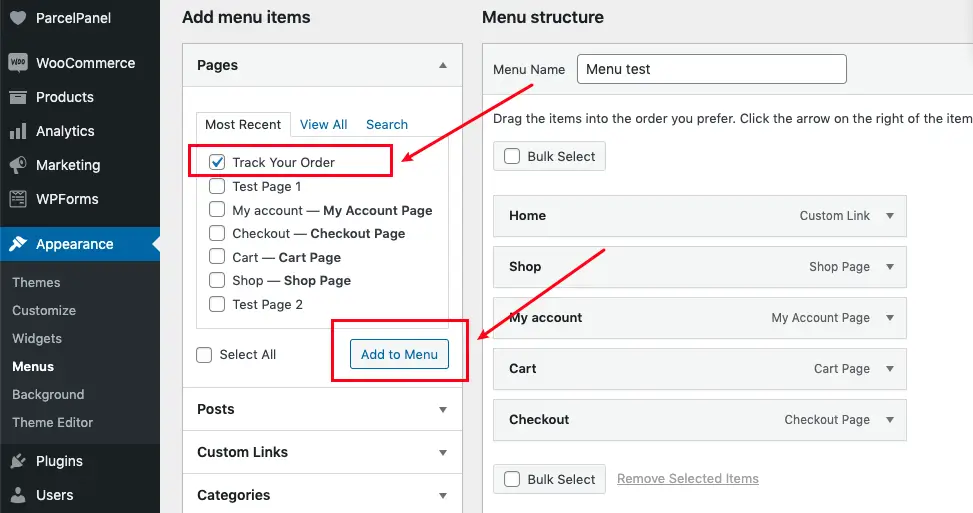
3. Don’t forget to save your changes.
More information on ParcelPanel
Parcel Panel Order Tracking for WooCommerce (100% free) is open-source software. With a ton of users already and over 50 five stars ratings on WordPress, it is most definitely the best order tracking service available. If you need a WordPress delivery tracking plugin, don’t hesitate to add it.
Users of this tool can enjoy:
- On-the-go delivery time estimates; customers know exactly when to receive their packages and the route the package takes to get to them.
- Complete integration with all WordPress themes and devices.
- Support more than 1000+ shipping couriers
- Hidden Chinese origin such as Aliexpress Standard Shipping, China Post, China EMS, ePacket, Yunexpress, YanWen, 4PX, CJ Packet, and so on.
- Editable tracking detailed info.
- Customizable shipment status with automatic or manual update options.
- Bulk importation of tracking numbers via CSV file.
Technical Details of ParcelPanel
Version: 2.2.0
Active installations: 900+
WordPress version: 5.5 or higher
Tested up to: 6.0.1
PHP Version: 7.0 or higher
Languages: English (US) and Greek
Last updated: 2 weeks ago
Ratings: 4.9 out of 5 stars on average (52 reviews)
In conclusion, having a tool like ParcelPanel in your kit as an entrepreneur or e-commerce store owner is one of the smartest decisions you could ever make. Whether you’re into drop shipping, logistics, or regular e-commerce, there is something for you on ParcelPanel and the best part about this is that it is one hundred percent free! Can you beat that?
Go ahead and use the tips shared in this article to set up your ParcelPanel plugin on WordPress and give your customers a wholesome, one-of-a-kind post-purchase experience.