What Does Pre-Shipment Mean? Optimize Logistics Performance

Managing what customers expect during the pre-shipment stage can be tricky for eCommerce merchants. It’s common for your customers to get frustrated. Why? You’ve created a shipping label but they don’t see any updates for days afterward.
In this article, we’ll explore the causes behind pre-shipment delays, why they confuse customers, and how tools like ParcelPanel can provide a clearer shipment status, reduce anxiety, and improve customer satisfaction throughout the shipping process.
What is Pre-Shipment?
Pre-shipment is a tracking status used by USPS to indicate the initial stage of the shipping process. It indicates that USPS has the shipment details but has not physically received the package yet.
During this time, you have generated a tracking number and are preparing the item to ship. Once the carrier scans the package into their system, the order status will update and enter the “in-transit” stage.
How Different Carriers Display Pre-Shipment Status
| Carrier | Pre-Shipment Status Term | What It Means |
|---|---|---|
| USPS | Pre-shipment, USPS Awaiting Item | Shipping label created, but package not yet scanned into the USPS system |
| UPS | Label Created | Tracking number generated, but UPS hasn’t received the physical package |
| FedEx | Shipment Information Sent to FedEx | Electronic data received, but FedEx hasn’t physically obtained the shipment |
| DHL | Shipment Information Received | Shipping details are registered in the system, but the package has not been collected by DHL |
Learn more: UPS vs USPS vs FedEx: Which Is the Best?
Why Does USPS Say ‘Pre-Shipment – Awaiting Item’?
You’ve generated the tracking number, but the status stays at “USPS Awaiting Item” longer than expected. So what’s going on behind the scenes? Here are a few possible reasons this might happen:
- Processing Delay – Delays at the carrier’s office awaiting processing at the unit
- Non-Business Days – No updates on weekends or holidays
- Missing Item – Not received the item yet from the sender
In addition, your customers might see such a status when you drop off the package after hours, or it’s still going through packing, inspection, or fulfillment steps before handing orders over to carriers.
Why “Pre-Shipment” Confuses Customers?
Pre-shipment can sometimes feel like there’s no progress at all for your customers. Once you generate the tracking number, they can track their order status. However, if there are no real updates, it leaves customers guessing about what’s going on.
#1 Unclear Tracking Updates
From the shoppers’ side, once they see a tracking number, they assume the parcel must be on its way. However, shipping companies usually use different phrases like “Shipment Information Received” or “USPS Awaiting Item,” none of which explain what’s happening with the parcel’s actual location.
The parcel might still be at the warehouse, waiting at a local USPS facility, or stuck at a sender’s supplier’s facility. When shoppers don’t see any tracking status updates for hours or even several days, they start to feel anxious and wonder if there’s an issue with the shipping carrier. This can lead to “WISMO” queries, returns, and distrust of your brand.
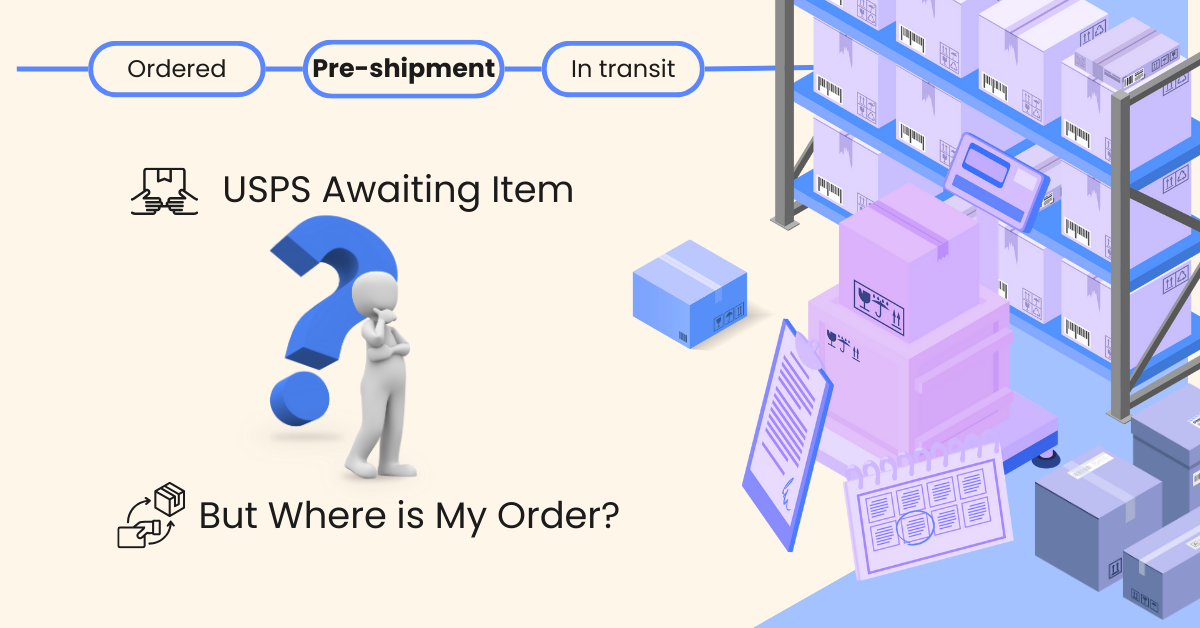
#2 Unclear Timeline
As a sender, you know these are just standard order fulfillment steps. The parcel might be waiting for the courier, undergoing a pre-shipment inspection, stuck in a container before pickup, or queued at a local post office. But none of these steps appear on the tracking page, Shopify’s Order Status Page, or even in the default Shopify notification emails.
Unclear timeline makes shoppers anxious about the arrival of their order, especially when shipping across countries or when they’re ordering time-sensitive items like gifts. In some cases, they may assume something went wrong, request a refund, or even leave a negative review if the item doesn’t arrive by their expected date.
Why the Pre-Shipment Stage Matters to Your Business?
Many eCommerce sellers don’t pay enough attention to the pre-shipment stage, but its impact is much greater than you might think. It directly affects your brand image, customer retention, and operational efficiency.
#1 Impact Your Brand Image
No pre-shipment updates can make customers feel like you’re “unprofessional,” even if the package is still undergoing pre-shipment inspection or is already at the local USPS post office. This is especially true for first-time buyers, who are likely to lose trust in your brand.
#2 Impact Customer Retention and Repeat Purchases
When shoppers track the shipment status multiple times and see no updates, they often start to make negative assumptions. This is especially the case for new customers, and they won’t come back to your store. For eCommerce merchants, it’s much more expensive to win back a lost customer than to keep a satisfied one making repeat purchases.
#3 Increase After-Sales Support Workload
When there are no shipment updates, you’ll likely receive lots of inquiries like “Has my order shipped?” or “Where is my package?” These repetitive tickets increase pressure on your after-sales support team and drive up labor costs, especially during peak seasons.
What to Do If a Package Is Stuck in Pre-Shipment?
#1 Contact Your Warehouse or Supplier
Confirm whether the item has passed pre-shipment inspection for file accuracy, product quality, and compliance requirements. Make sure pack the item,
add the correct label, and get it ready for the carrier to pick up.
#2 Follow up with the Carrier
Check if the package is still in the process of being scanned into the carrier’s system. Ask for an estimated timeline for the next tracking update.
#3 Add Custom Status on Your Tracking Page
Embed a tracking page in your store and let shoppers know their orders are in the pre-shipment stage with clear custom info. Make sure shoppers can track their packages directly on your store with visual, easy-to-understand shipment details, so they won’t need to contact you for tracking order inquiries.
What Happens After Pre-Shipment?
Once the pre-shipment stage is complete, the carrier scans the package into their system, marking it as “shipment received” and changing the status to “in transit.”
The item then moves through the carrier’s services and may pass through various facilities before arriving at a local post office. Shoppers will receive email notifications as the status changes from “in transit” to “out for delivery” and finally to “delivered.”
How ParcelPanel Makes Pre-Shipment Easier for You and Your Customers?
One of the biggest reasons customers feel confused during the pre-shipment phase is the lack of clear updates. ParcelPanel solves this by giving you full control over tracking status messages and shipment visibility.
Customize Pre-Shipment Statuses to Improve Visibility
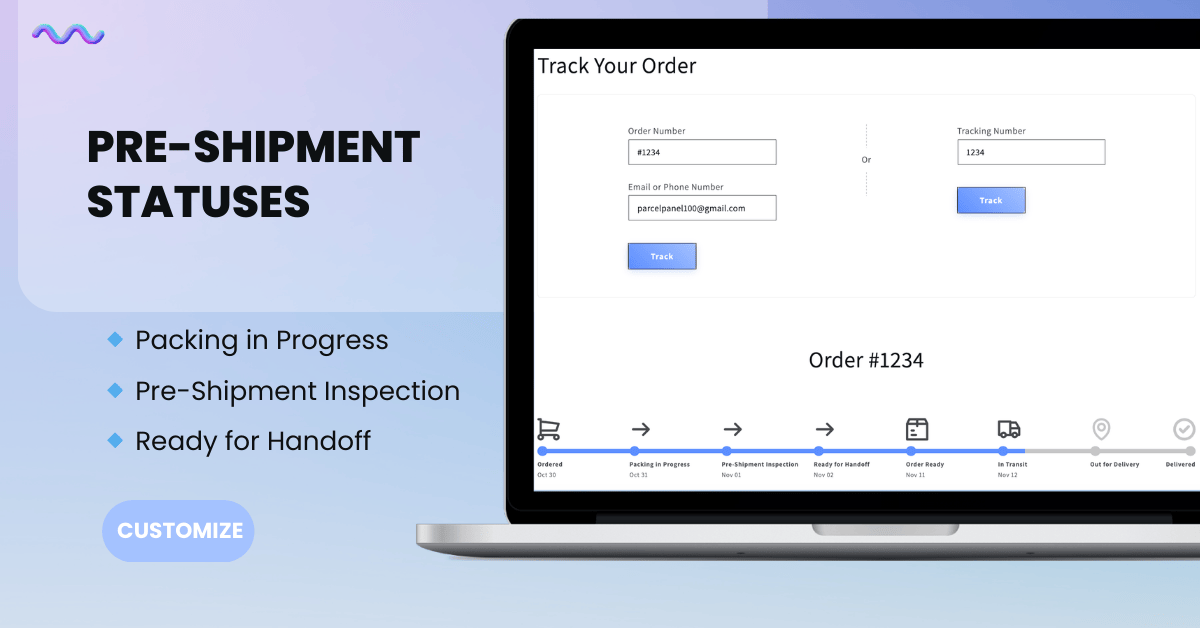
With ParcelPanel, you can create up to three custom shipment statuses between “Ordered” and “Order Ready” to give customers better visibility before the package leaves your office or fulfillment center. This is especially helpful when the shipment hasn’t been handed over to the post office or carrier yet.
Examples of pre-shipment customs statuses include:
- Packing in Progress – when your team is preparing the items for shipment
- Pre-Shipment Inspection – when the package is undergoing a quality and compliance check
- Ready for Handoff – when the package is packed, labeled, and ready to be transferred to the carrier
Add Custom Tracking Info to Keep Buyers Informed
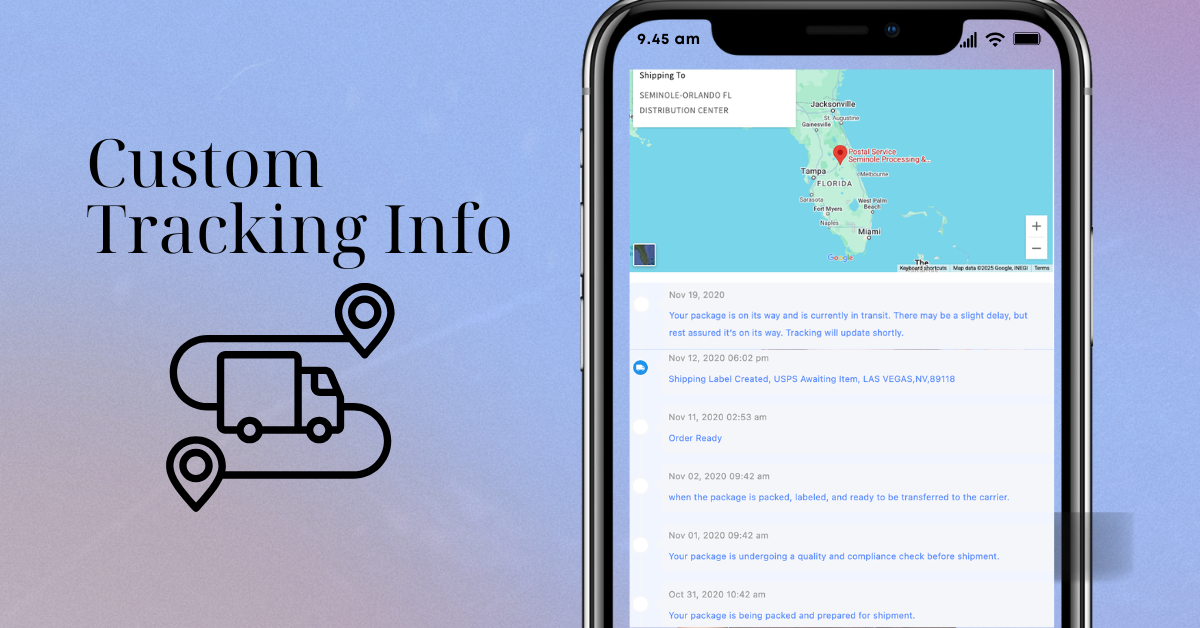
ParcelPanel enables merchants to add custom tracking information at specific intervals throughout the shipping process. If there has been no shipping update for a set number of days, the custom message will appear in the shipment details.
For example, if a package hasn’t been updated in two days, a custom tracking message like “Your package is on its way. There may be a brief delay in updates. “Tracking will be updated soon” will be displayed in the shipment details. This feature helps keep buyers informed and eases their concerns about delayed shipments, no matter which stage the package is at.
Final Words
Pre-shipment is a crucial phase in the shipping journey, and its lack of updates often causes confusion. ParcelPanel helps eCommerce merchants keep buyers informed by showing custom pre-shipment statuses and tracking info on the store’s tracking page.
Now that you know what pre-shipment means and why it matters, it’s time to take action. Start using ParcelPanel today to deliver a smooth, transparent experience that keeps your customers coming back.
Pre-Shipment FAQs
Is Pre-Shipment Important?
Yes, pre-shipment is crucial as it impacts shoppers’ satisfaction. Lack of tracking updates during this phase can lead to customer confusion and increase WISMO inquiries. Keeping the tracking status clear helps avoid confusion and makes customers trust you more.
What Happens During Pre-Shipment?
During pre-shipment, the seller generates a tracking number, and the carrier receives digital shipment information, but the package hasn’t yet been picked up or scanned. The tracking status will show something like “Label Created” or “Awaiting Item.”
Why Is My Package Stuck on Pre-Shipment?
Your package might be stuck on pre-shipment for several reasons, including processing delays at the carrier’s facility, weekends or holidays when updates are not processed, or the package not yet being received by the carrier. It can also happen if the package is still going through packing, pre-shipment inspection, or fulfillment steps before being handed over to the carrier.
How Can I Manage Pre-Shipment Expectations?
By using ParcelPanel, you can customize pre-shipment statuses and tracking info to keep buyers updated during the pre-shipment phase. This helps reduce confusion, manage expectations, and improve overall customer satisfaction.
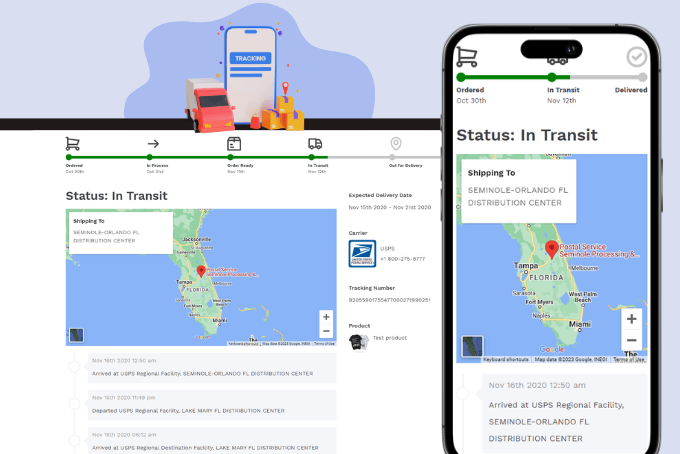

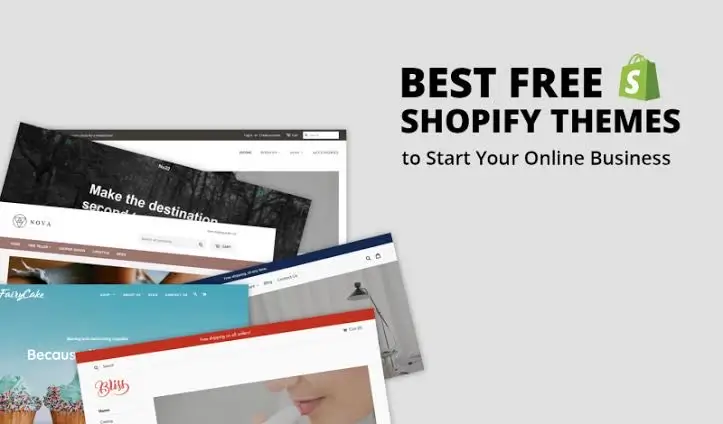







![Top 10 Loop Returns Alternatives and Competitors [2025]](https://images.surferseo.art/355d37b8-6936-4be4-b677-f5314b151724.png)

![Top 10 AfterShip Alternatives and Competitors [2025]](https://www.parcelpanel.com/blog/wp-content/uploads/2025/03/20250325102130525.png)














