How to Customize WooCommerce ParcelPanel Order Tracking Emails with YayMail
So, let us show you how to display this information in your order email templates. Let's make your customers feel valued!
We know how important it is to keep your customers happy and informed throughout the order fulfillment process. That's where ParcelPanel for WooCommerce comes in handy. This great order tracking plugin helps you keep track of orders and update customers in real-time.
However, sometimes the default order tracking emails generated by ParcelPanel in WooCommerce don't quite match your brand's tone or communication style.
But don't worry! In this post, we'll show you how to create personalized Woocommerce shipment tracking emails that will keep your customers in the loop and represent your brand in a professional and friendly way using a free drag-and-drop WooCommerce email builder.
So, let's get started!
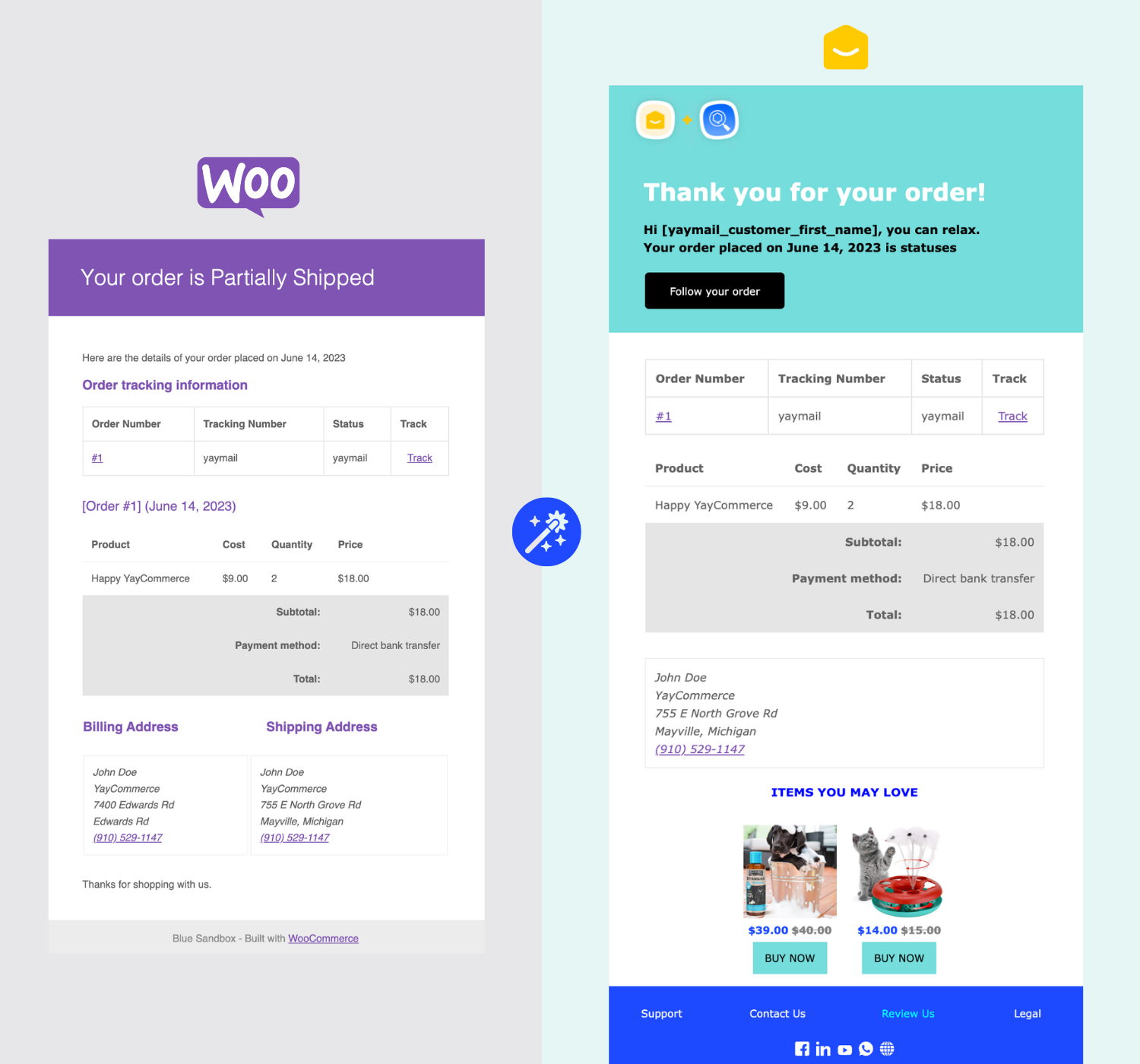
1. Is It Important to Customize ParcelPanel Order Tracking Email?
As a savvy shop owner, you know how crucial order tracking information is and how WooCommerce shipment tracking email allows your customers to follow their shipment journey with ease and enagement. Keeping your customers in the loop about their order status is an essential part of providing a top-notch experience.
By customizing your ParcelPanel order tracking email, you can offer transparency and build trust with your audience. Customers are more likely to buy from a brand they trust, and a well-crafted order tracking email can help you achieve that.
On top of that, customizing your email reduces the risk of fraud on the customer's end and minimizes shipping errors through automation.
2. How WooCommerce ParcelPanel Email Works?
Enable Automatic Delivery Notifications
- Take advantage of 6 intelligent notification triggers - Parcel Panel Shipment Tracking can send email notifications based on the status updates of 5 key shipping points, keeping customers informed of order progress.
- Automatically integrate the Parcel Panel tracking section into email notifications, enabling customers to effortlessly track their shipments directly from their email.
- Easily track their orders on the tracking page with a single click through the tracking section in the email.
- Configure the email to support multiple languages with ease.
Unable to Customize the Email
Although the WooCommerce ParcelPanel order tracking plugin is powerful, it does not offer the feature of customizing WooCommerce shipment tracking email templates ro now. By default, WooCommerce email settings only allow you to add the subject, heading, and additional content.
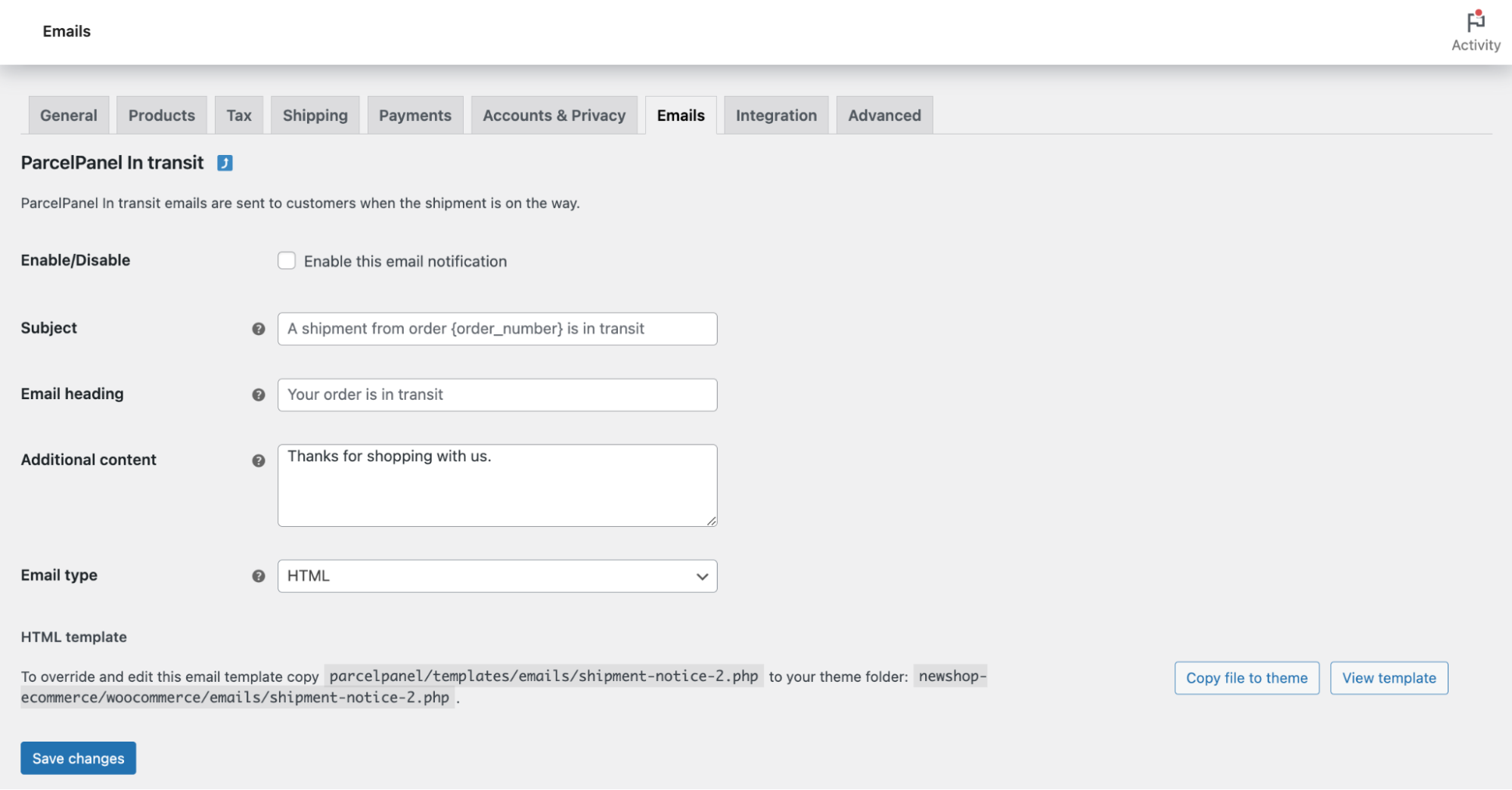
However, you can use an email customizer plugin like YayMail besides ParcelPanel to enhance your ParcelPanel order tracking email templates.
YayMail is a drag-and-drop WooCommerce email builder that enables you to personalize your email templates to match your store's brand perfectly.
3. How to Customize WooCommerce ParcelPanel Order Tracking Email?
So, normally you can view the list of ParcelPanel order tracking emails in your WooCommerce settings, as shown in the image below.
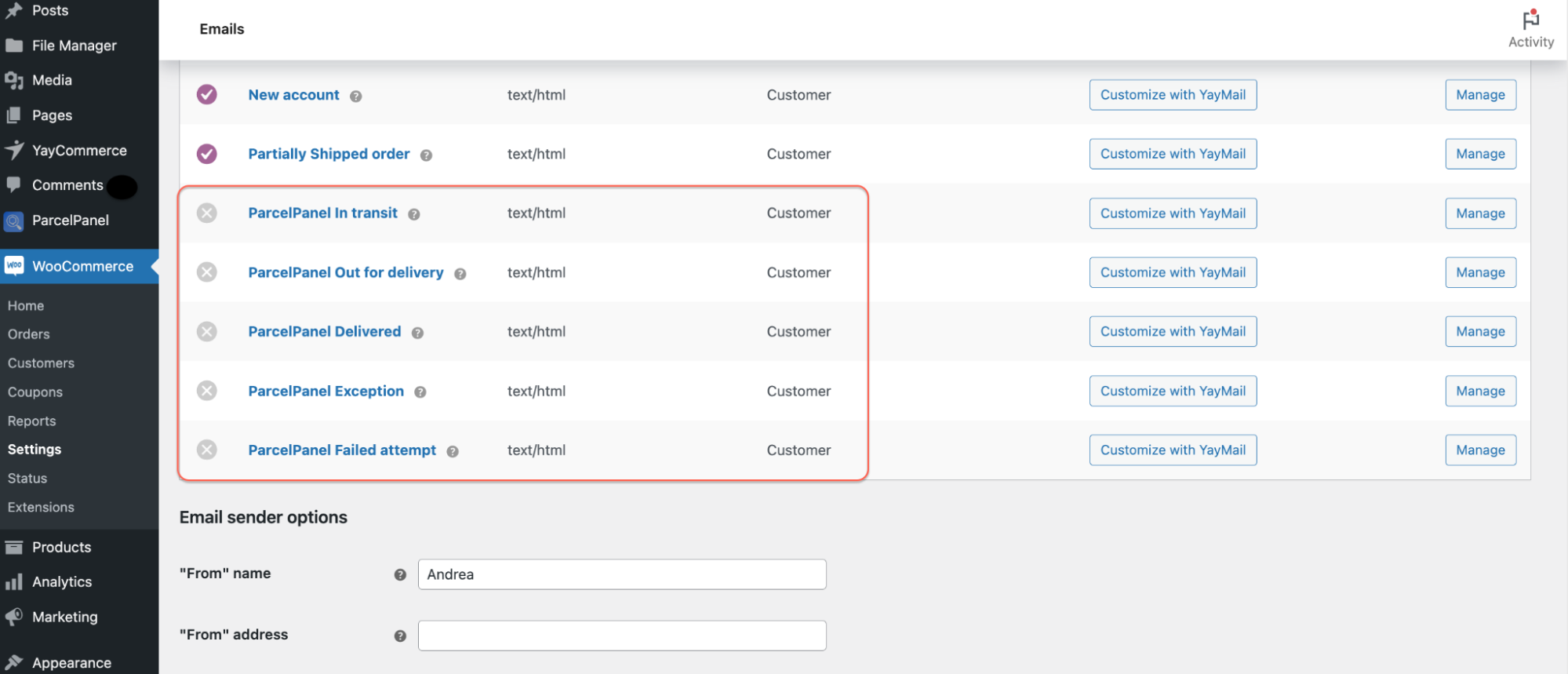
However, with this guideline, you can display all of your WooCommerce emails in a user-friendly interface. First, you need to install YayMail – WooCommerce Email Customizer.
In your WordPress Plugins, search for “YayMail” and install it.
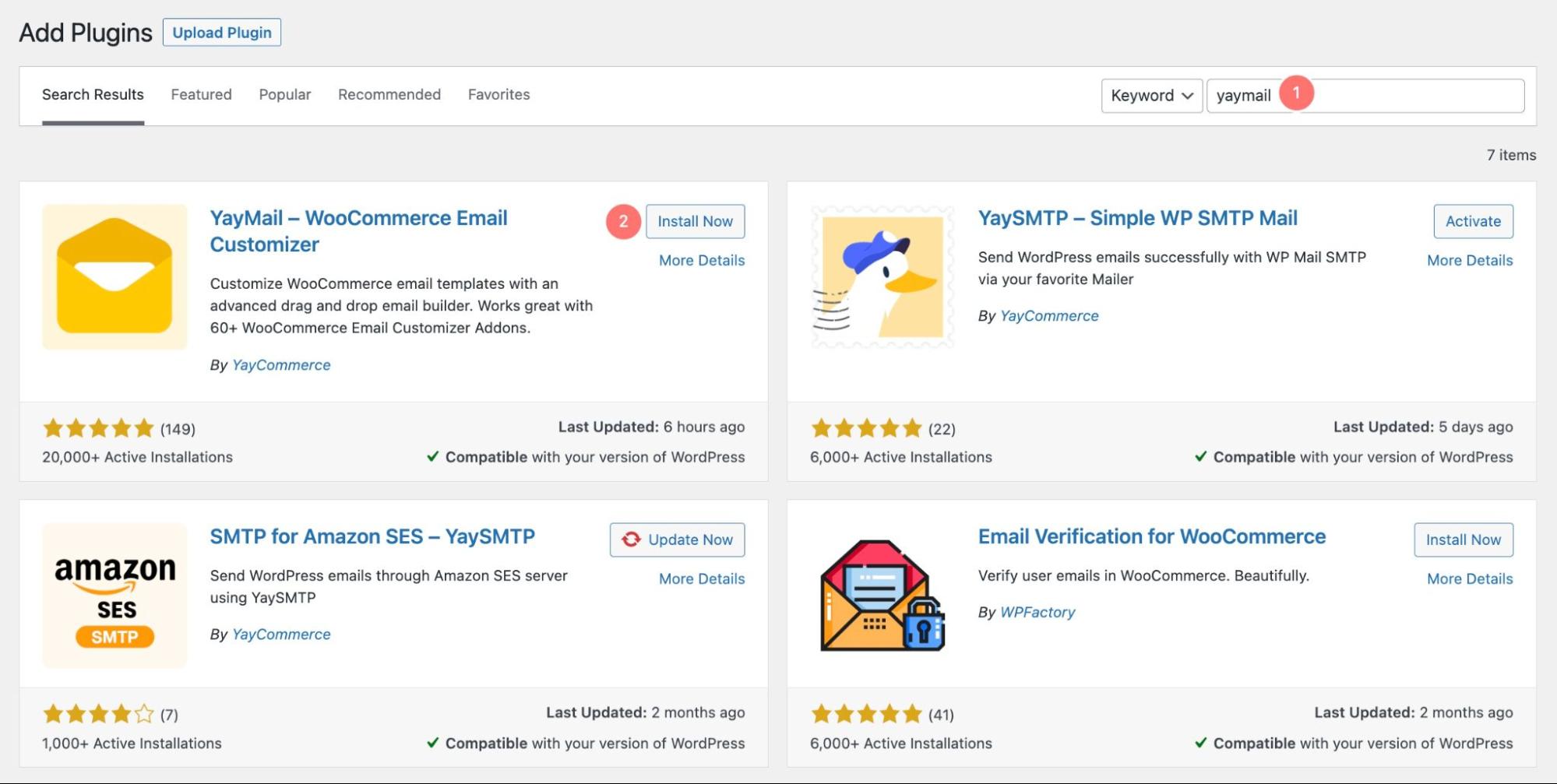
Step 1: Go to YayMail Builder
Then go to YayMail interface, you will see 11 default templates generated from WooCommerce. When selling physical or one time payment products, you have these emails to communicate with your customers.
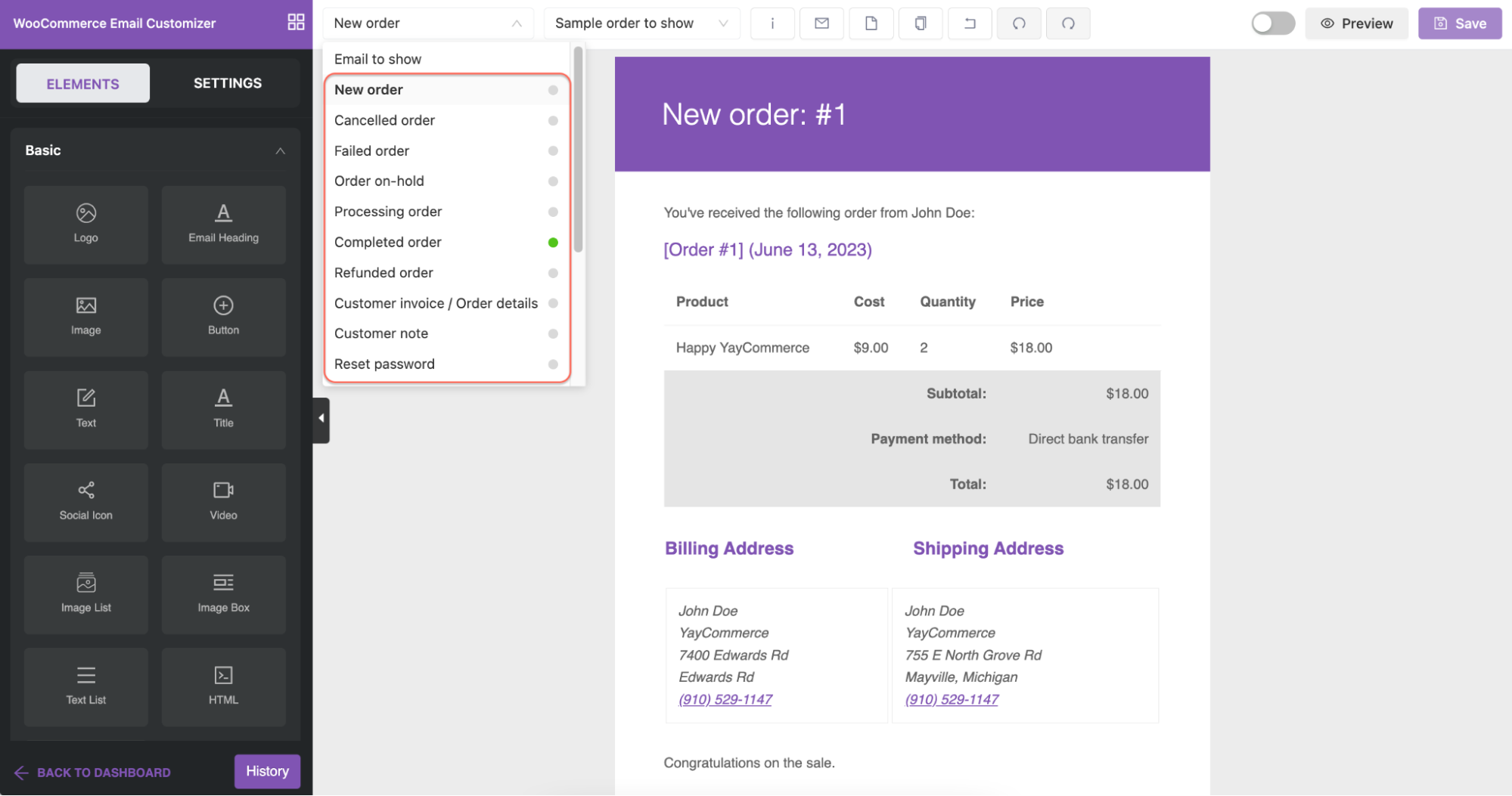
You can also see 6 default templates from the ParcelPanel plugin in YayMail interface. To activate them, you need a YayMail addon for these templates.
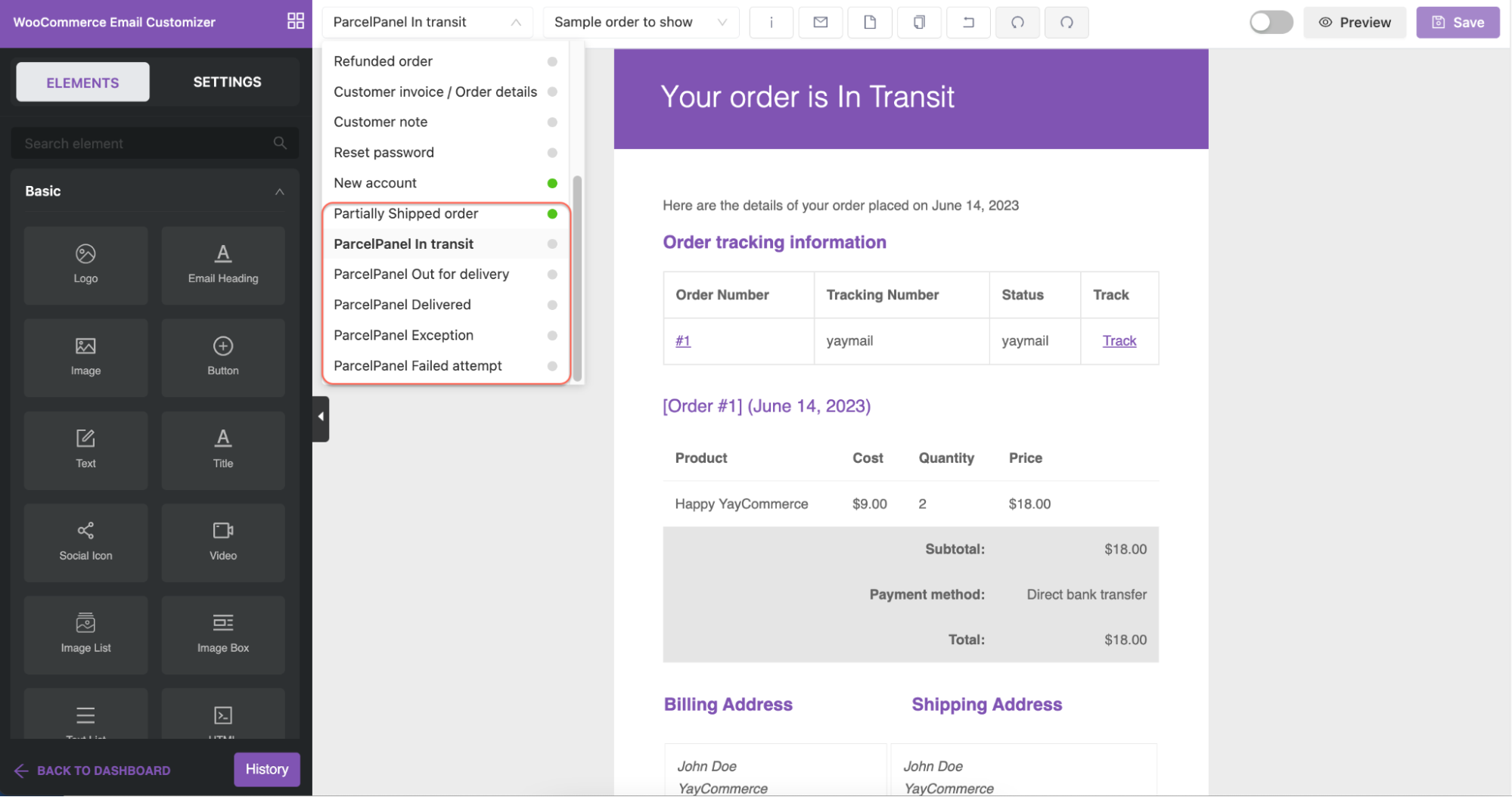
Please go to YayMail Addon for ParcelPanel Order Tracking for WooCommerce and purchase this addon for your PanelParcel emails. Install it like you do for any plugin.
Step 2: Start Customizing
With YayMail's user-friendly interface, you can easily add tons of elements such as logos, product images, footer information like email signatures, social media profiles, links to relevant customer support policies, and so much more.
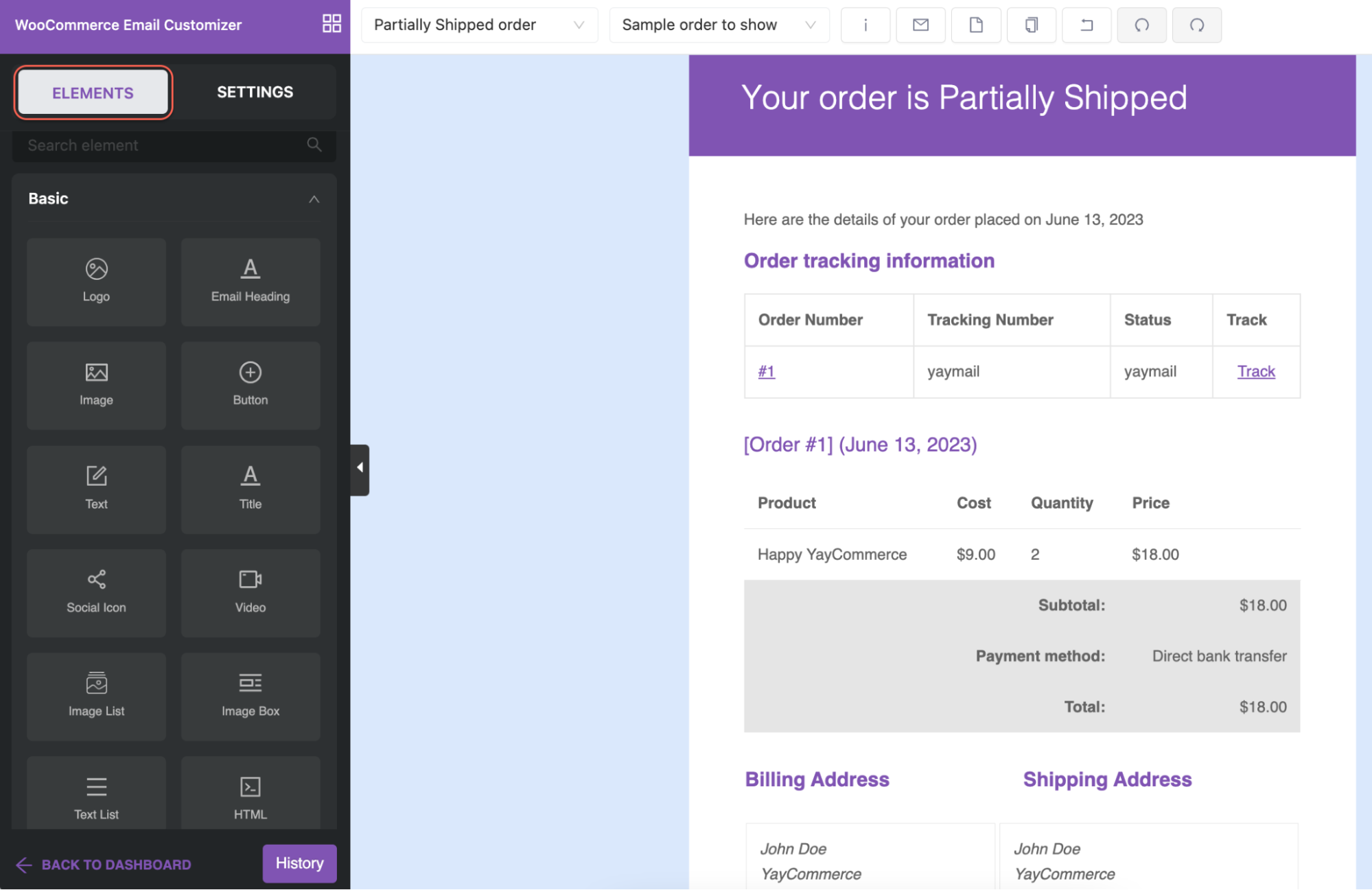
Additionally, you can fully customize any details of the ParcelPanel order tracking email templates to create visually appealing and consistent emails. Let's take a look on how you can craft a beautiful email in minutes.
1. Global Settings (Optional)
To customize the appearance of your emails and align it with your brand's identity, you can access the Settings tab and update the global settings.
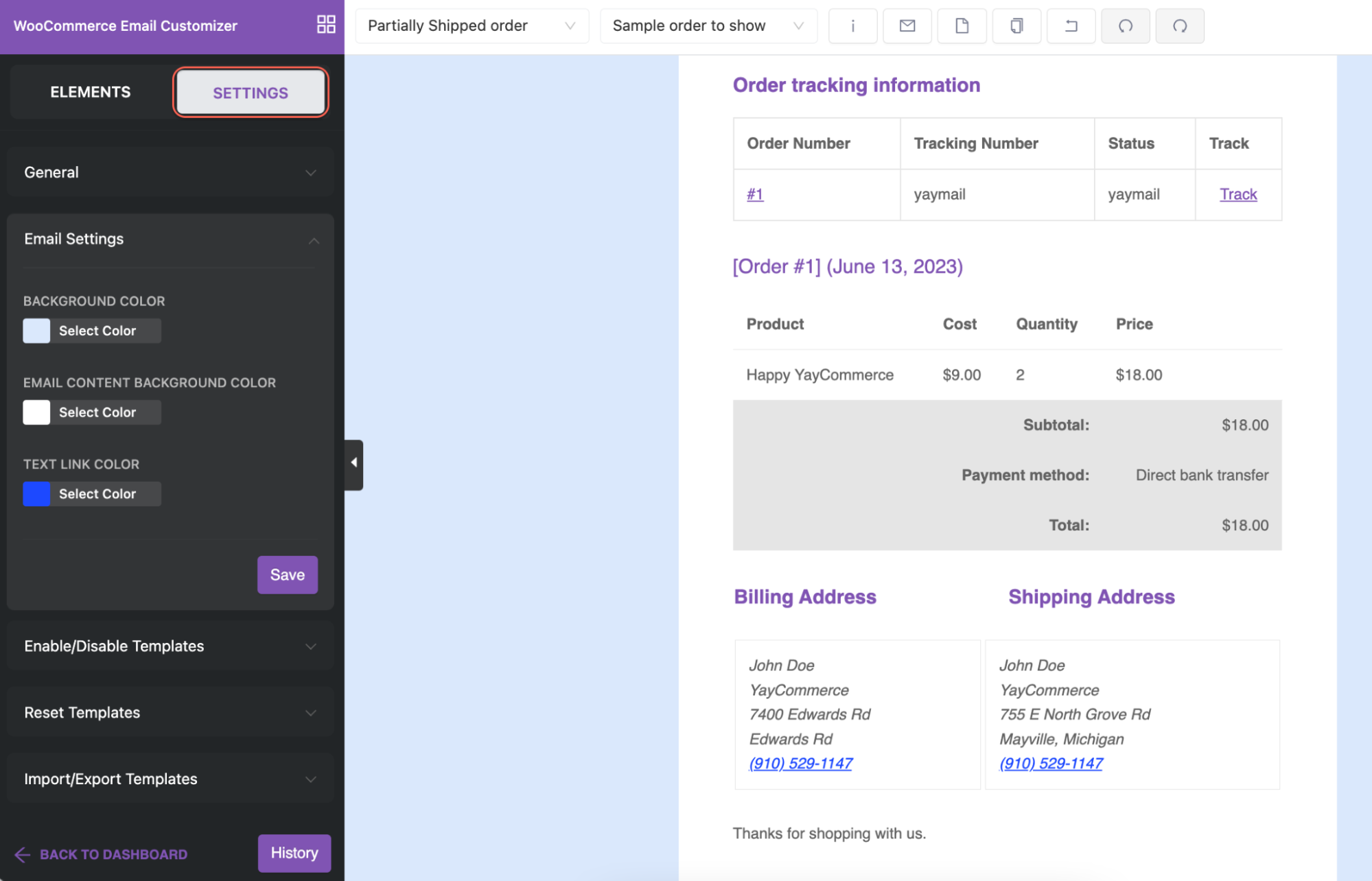
This includes modifying the email content color, background color and content width, among other options that apply to all of your emails.
2. Edit Header
Let us do an example on the template of Partially Shipped order starting from the header to footer of the email.
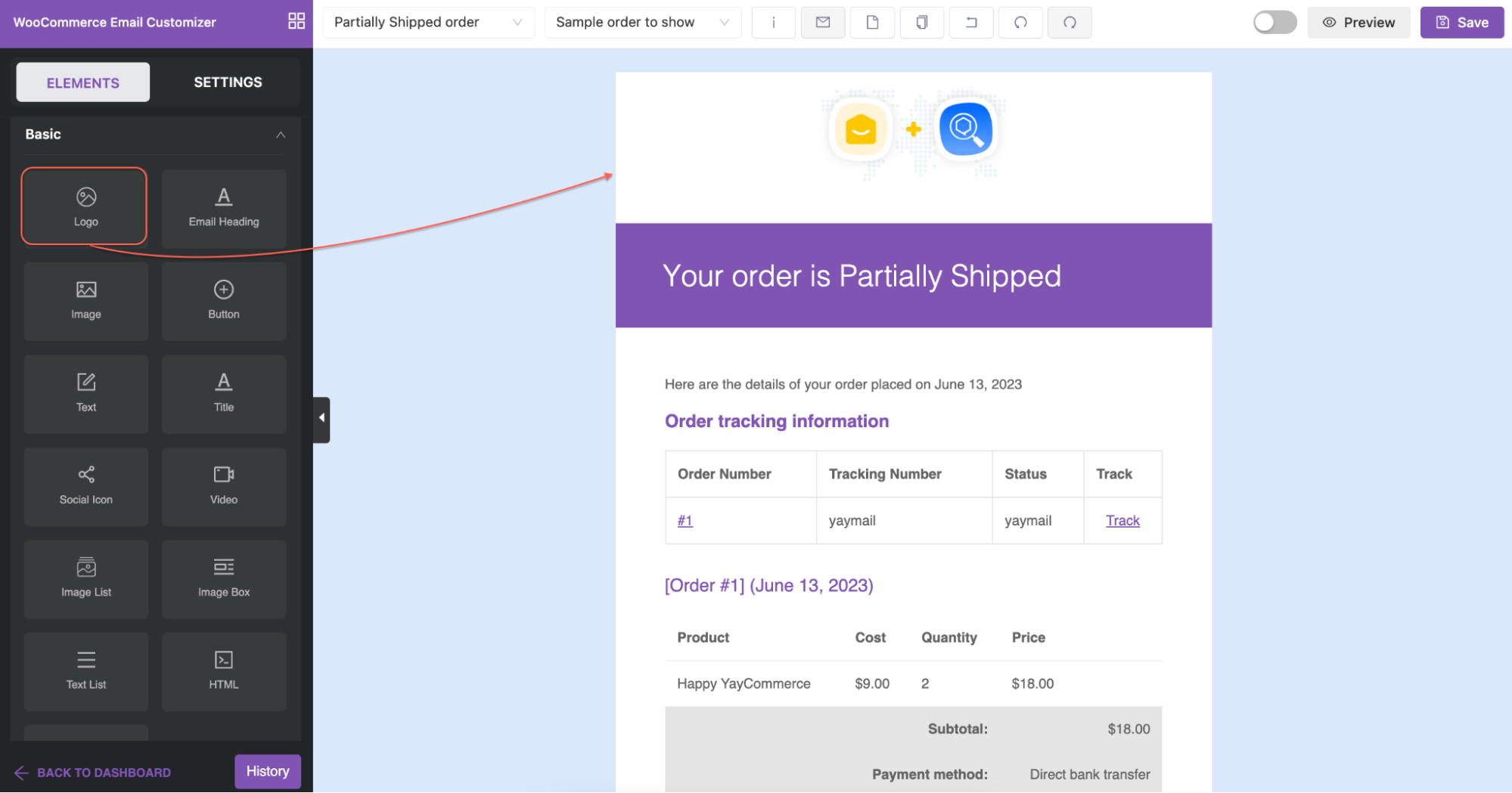
To add the logo to the email, simply drag and drop the Logo element located on the left sidebar. You can easily upload the logo image, customize the color, align it as desired, etc.
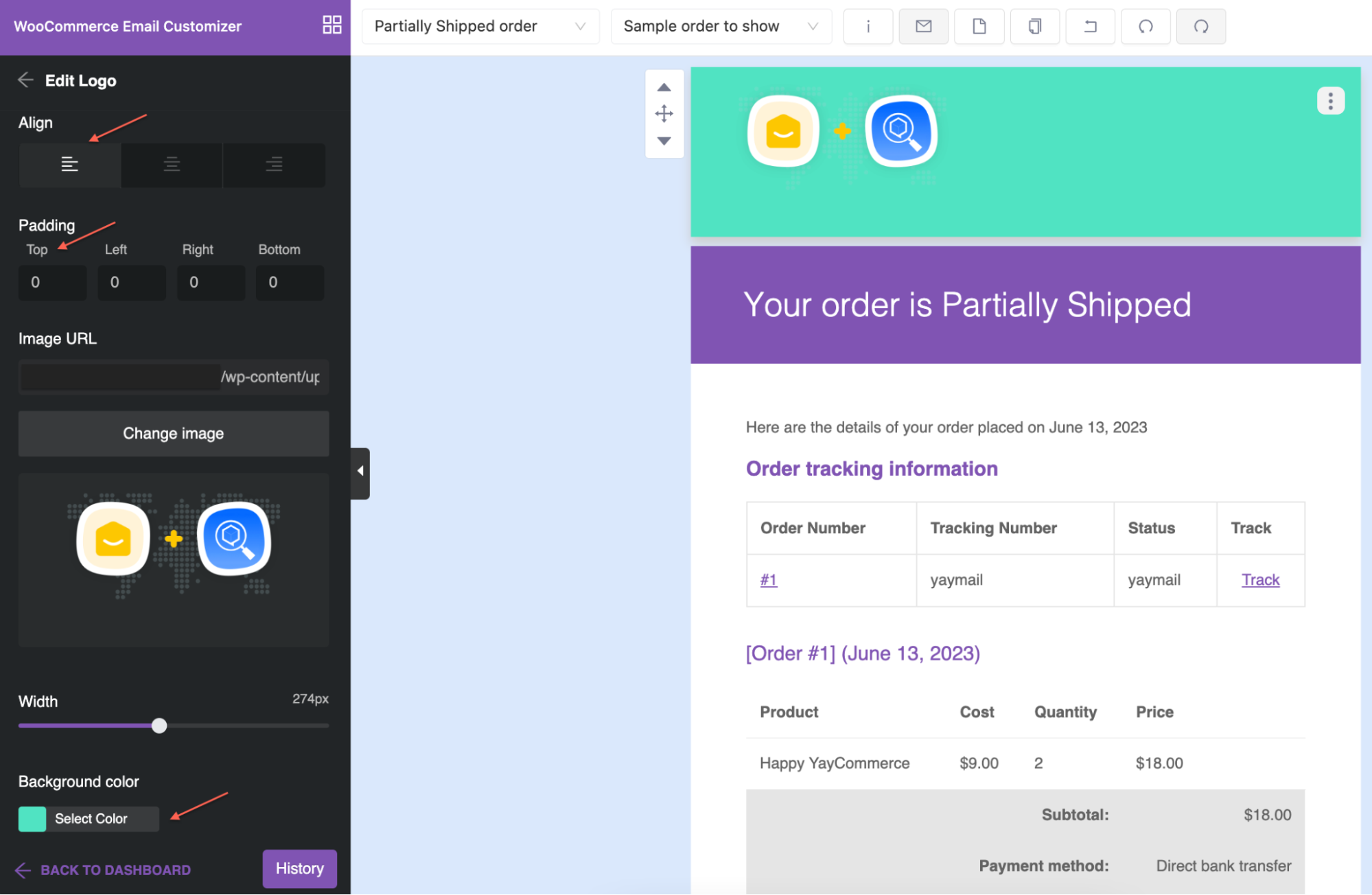
Now change the email heading.
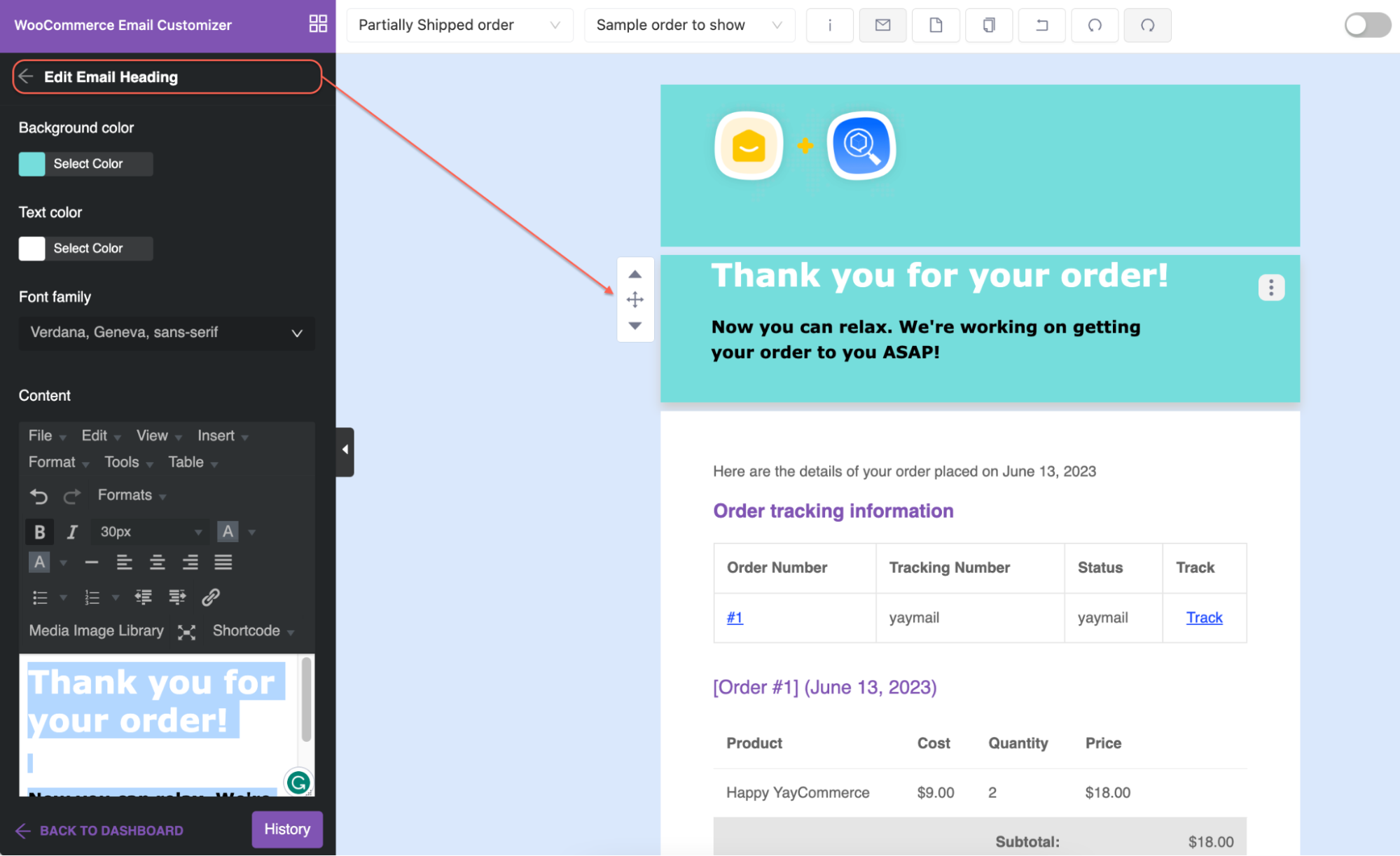
It would be beneficial to include a call-to-action button that is easily accessible for customers to track their orders.
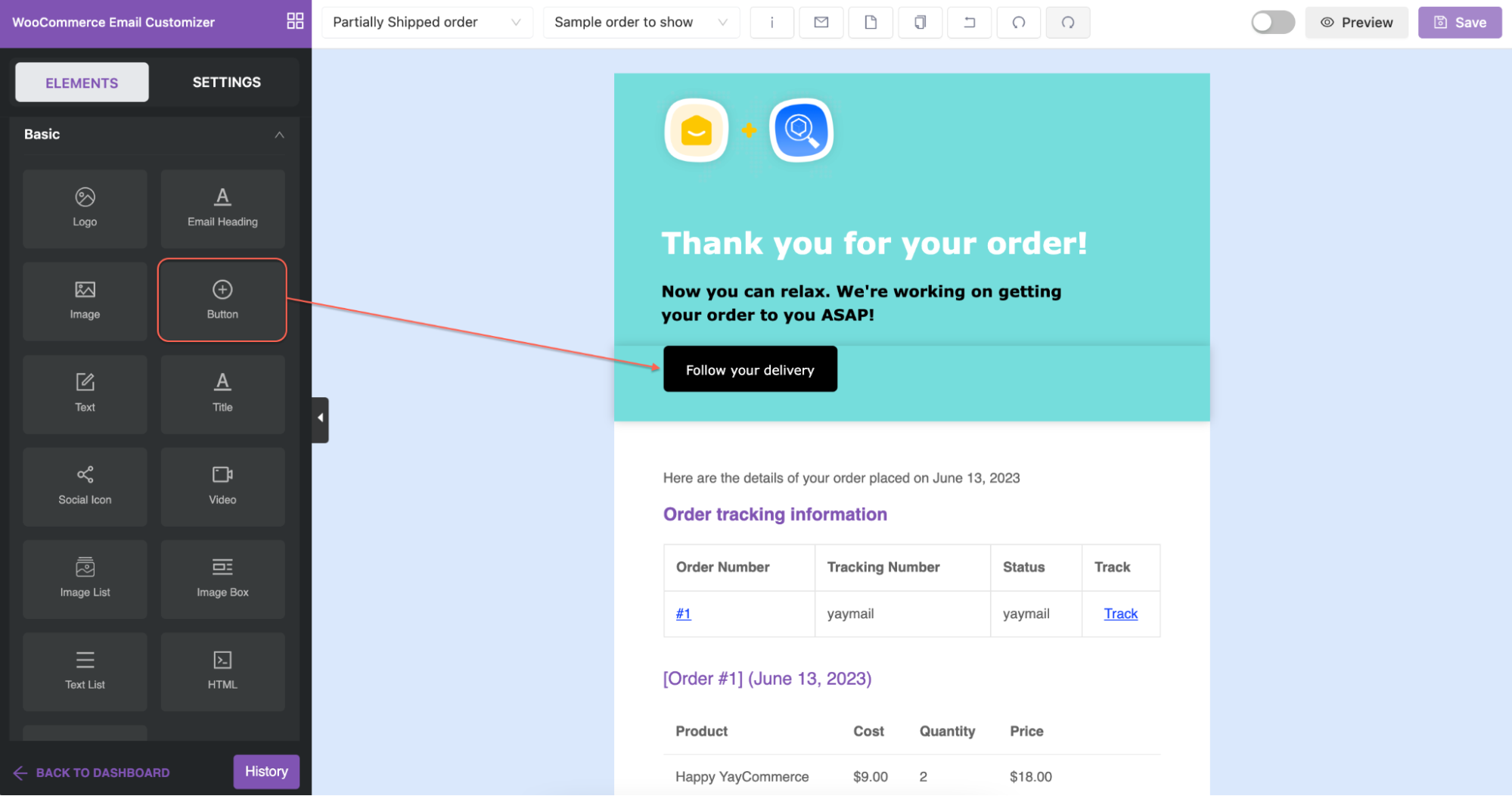
Besides, you have the option to customize the Single Banner element to create an ideal heading for your email quickly.
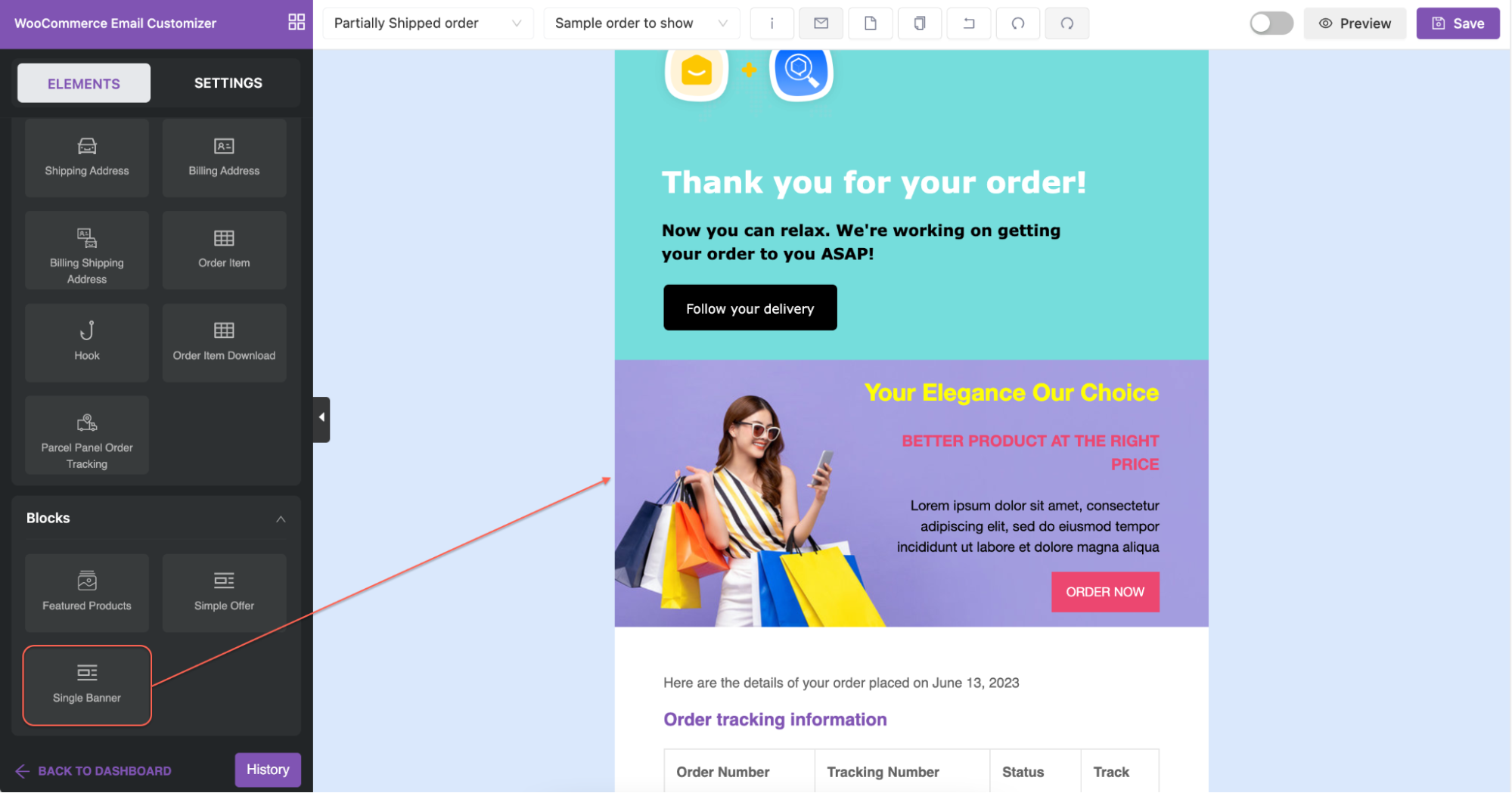
This feature is available in YayMail Pro only. Instead of editing each element, you can use pre-designed blocks to make adjustments as per your requirements.
3. Customize Email Body
Moving onto the email body, you can customize the color, background, padding, etc., or change the titles of the ParcelPanel Order Tracking element.
Tips: With the ParcelPanel Order tracking element available in YayMail, you can insert it in all the other email templates such as Processing order, Order on-hold, etc.
Next, you can change the body text and other text as well. Especially, you can add shortcodes to any places you want.
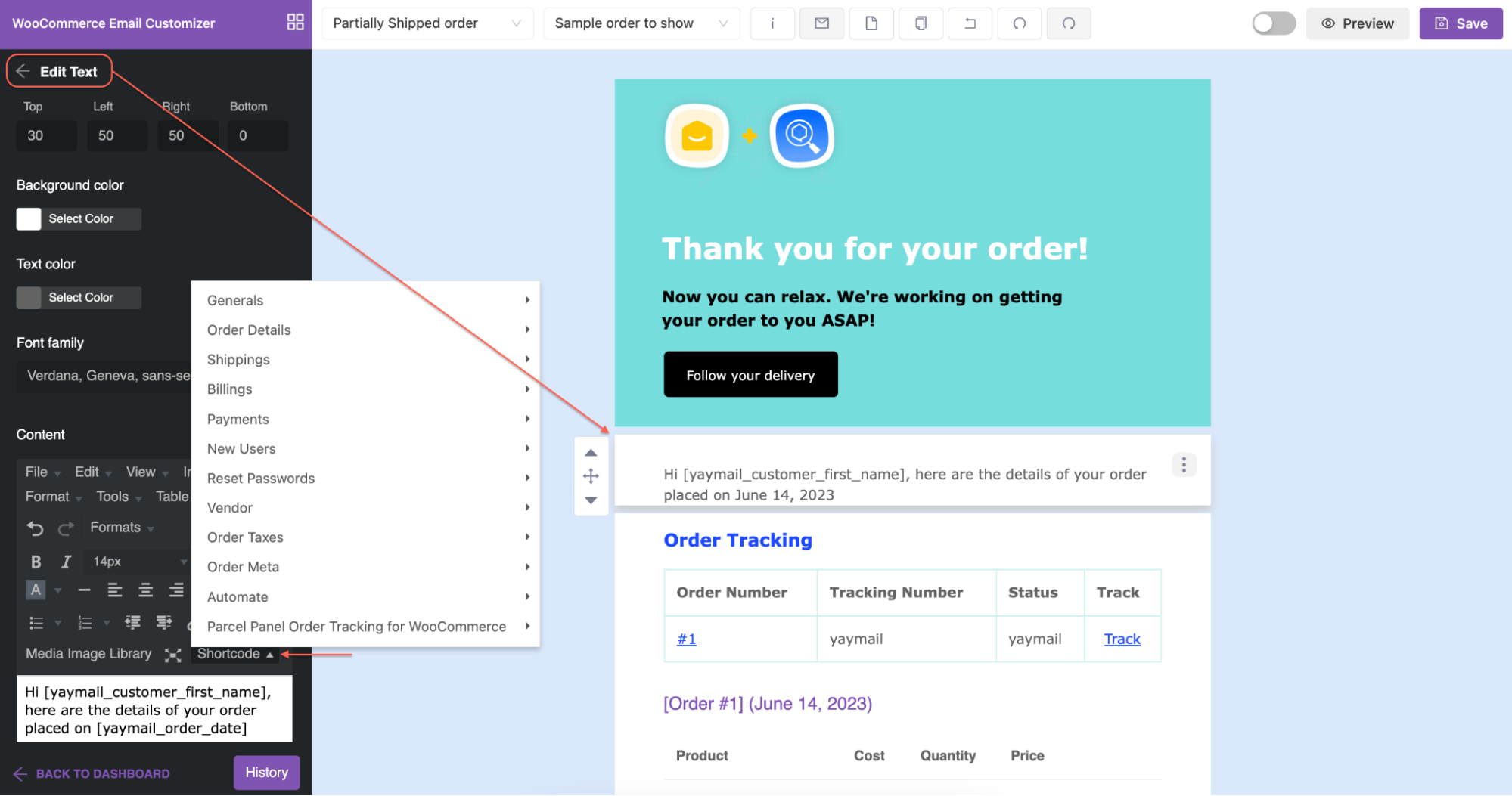
In the YayMail email builder, you have the option to include any of the 5 ParcelPanel shortcodes available.

These shortcodes offer a great level of personalization, making it easier than ever to create tailored email content that resonates with your audience.
Now, quickly justify the format of the Order Item block
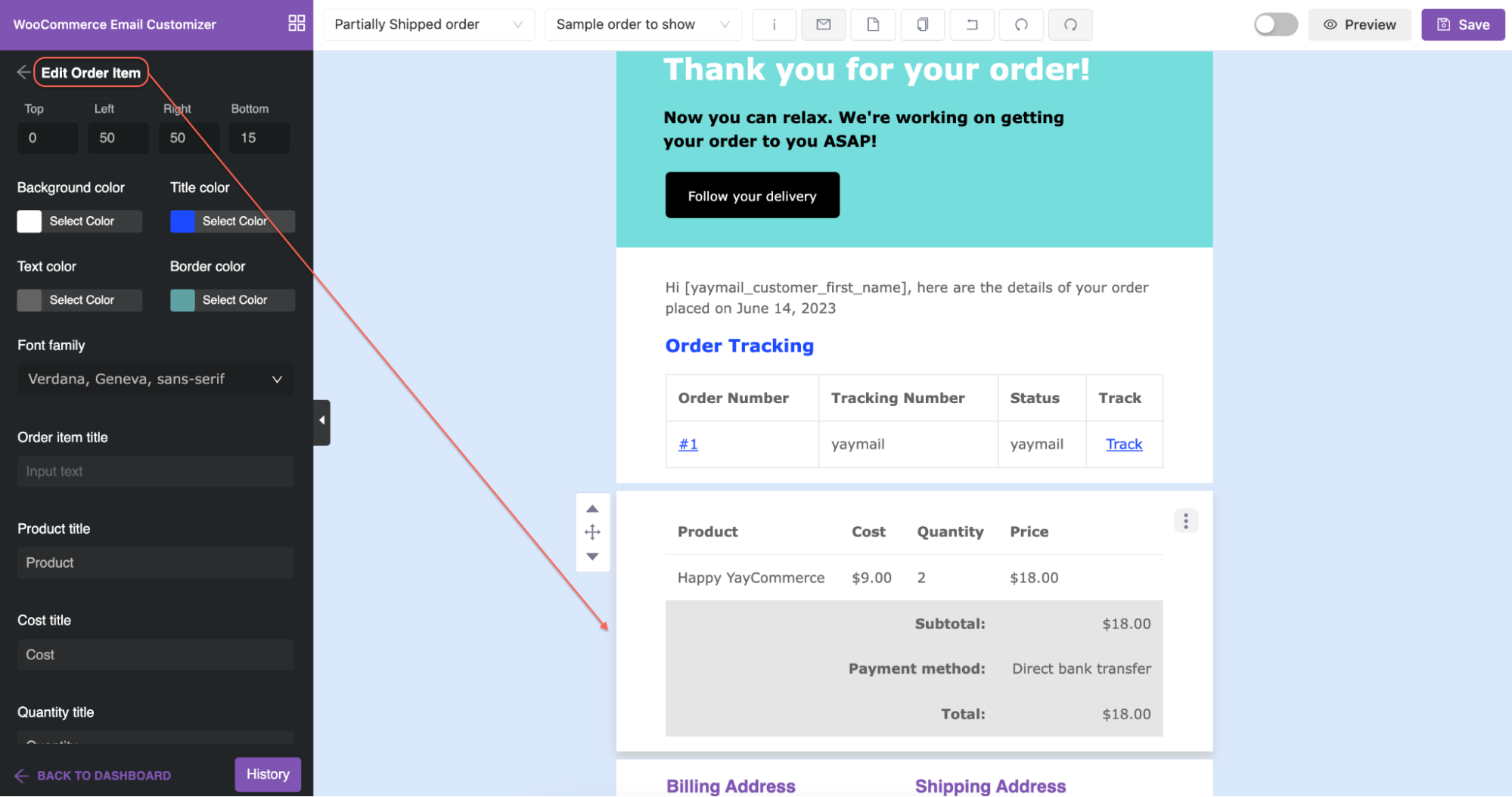
You have the option to remove the block built in default template and replace it with other elements. For instance, you can replace the Billing and Shipping Address block with just the Billing Address block.
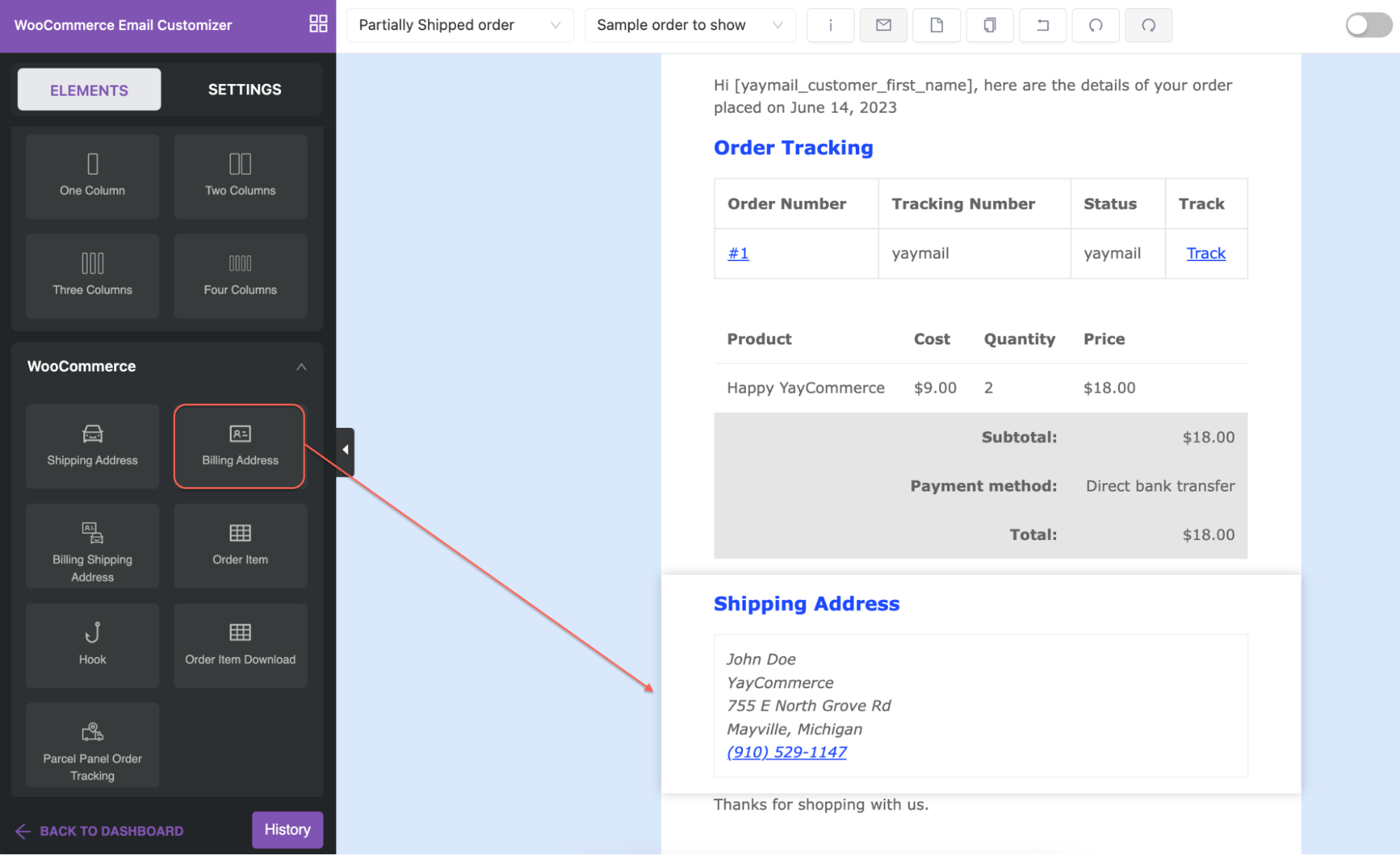
4. Enhance Footer
To elevate your footer to the next level, you can provide additional information about your brand.
You have the option to include Featured Products elements (available in the Pro version) and personalize this dynamic block. You know this can be a powerful tactics to cross-sell for your store.
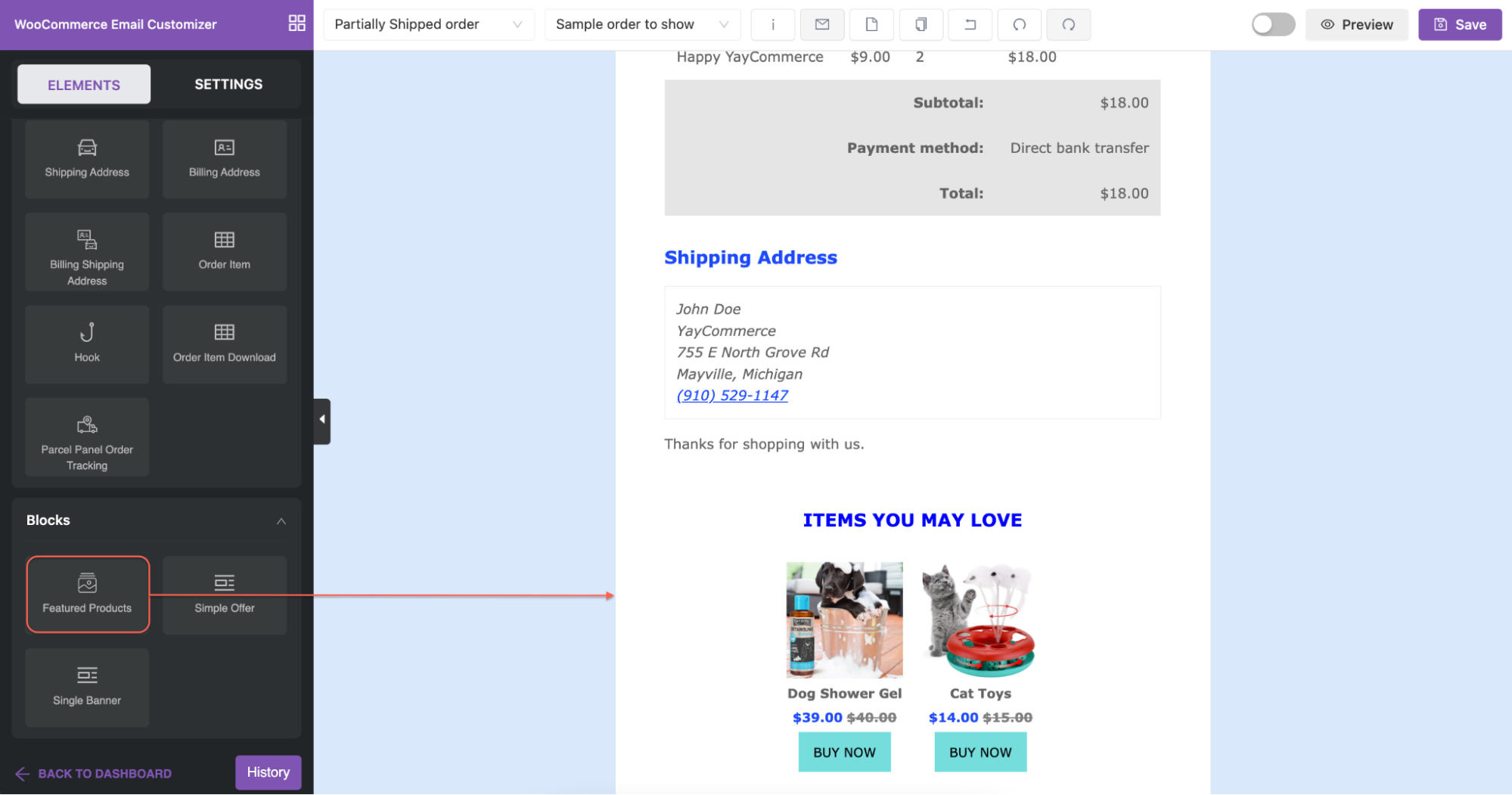
Additionally, you can add links to your social media profiles and important pages on your website.
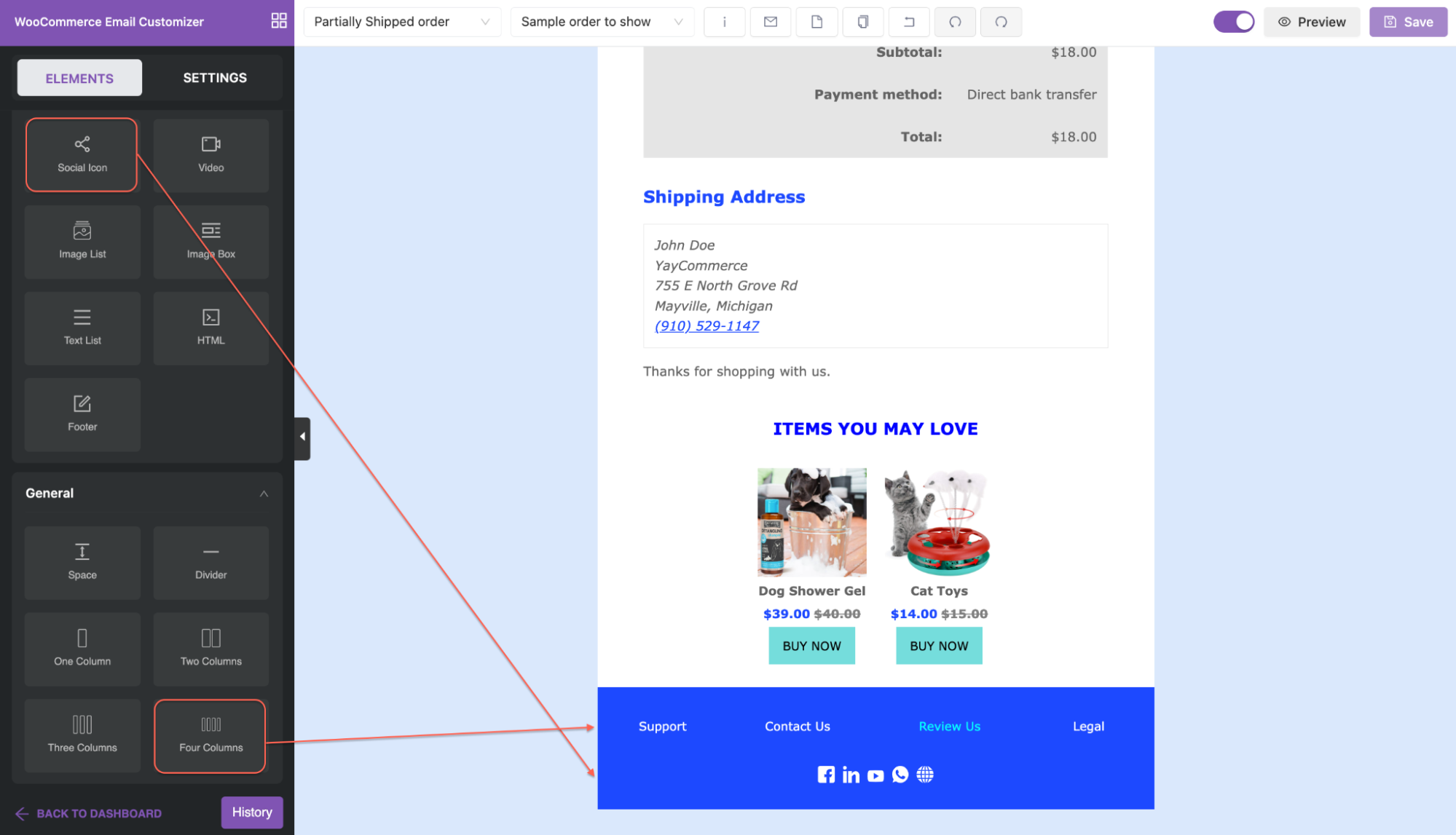
Step 3: Preview & Send Test Email
And now, it's testing time. You can choose a specific order from the Sample order to show dropdown to see how the email content displays and personalizes for an order.
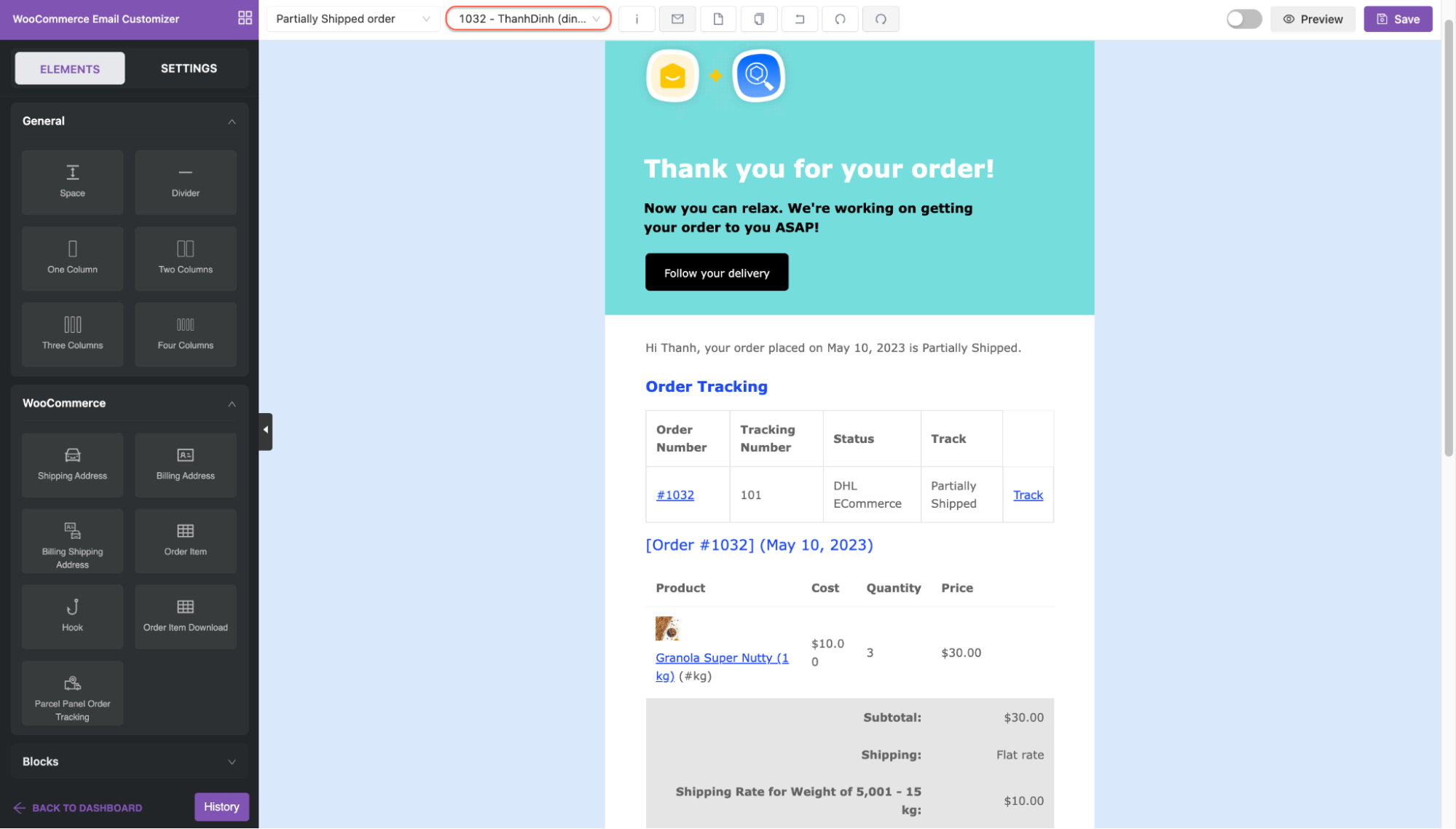
Then click Preview to preview the email on both desktop and mobile.
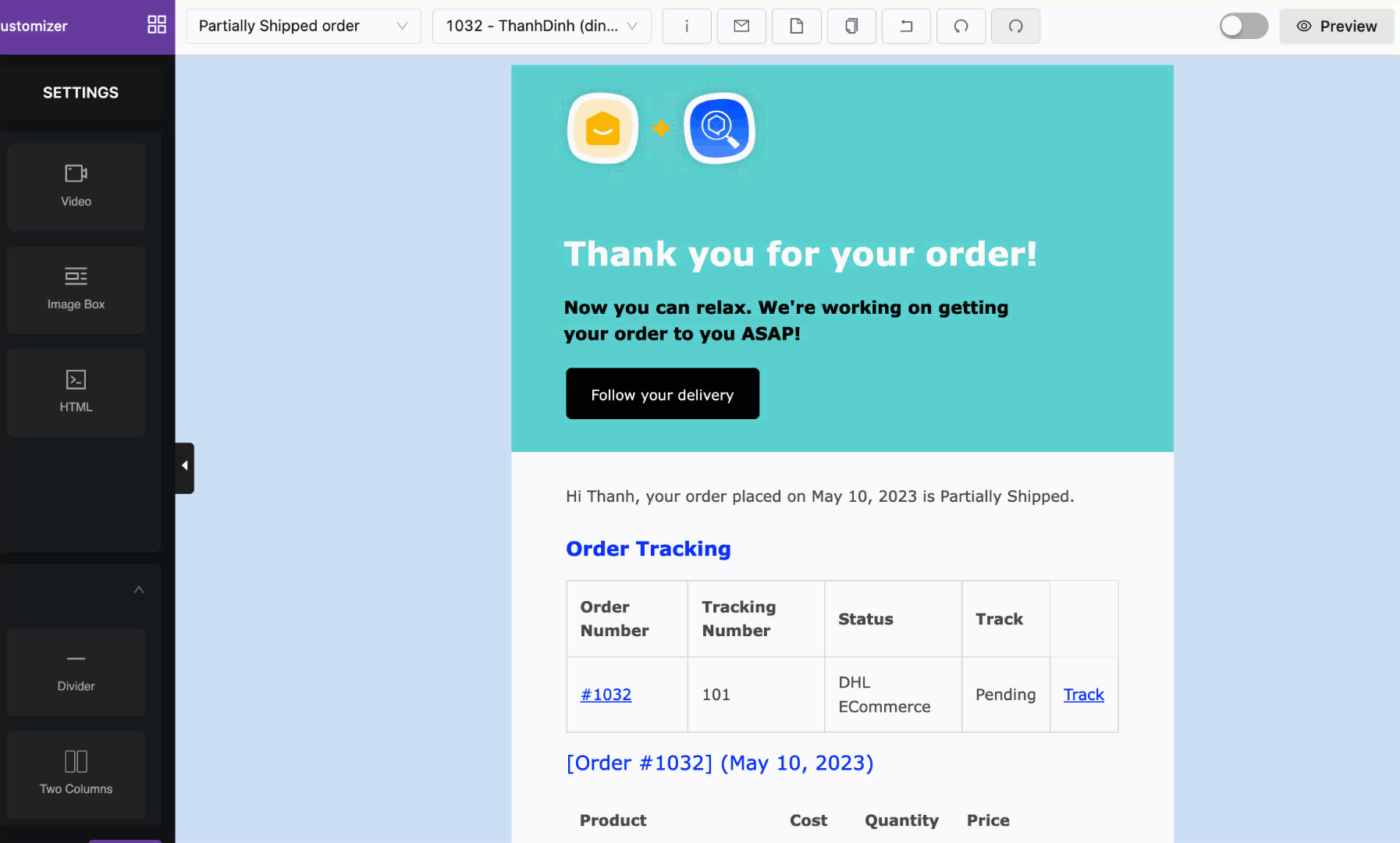
Don’t forget to send the email test and save your email template.
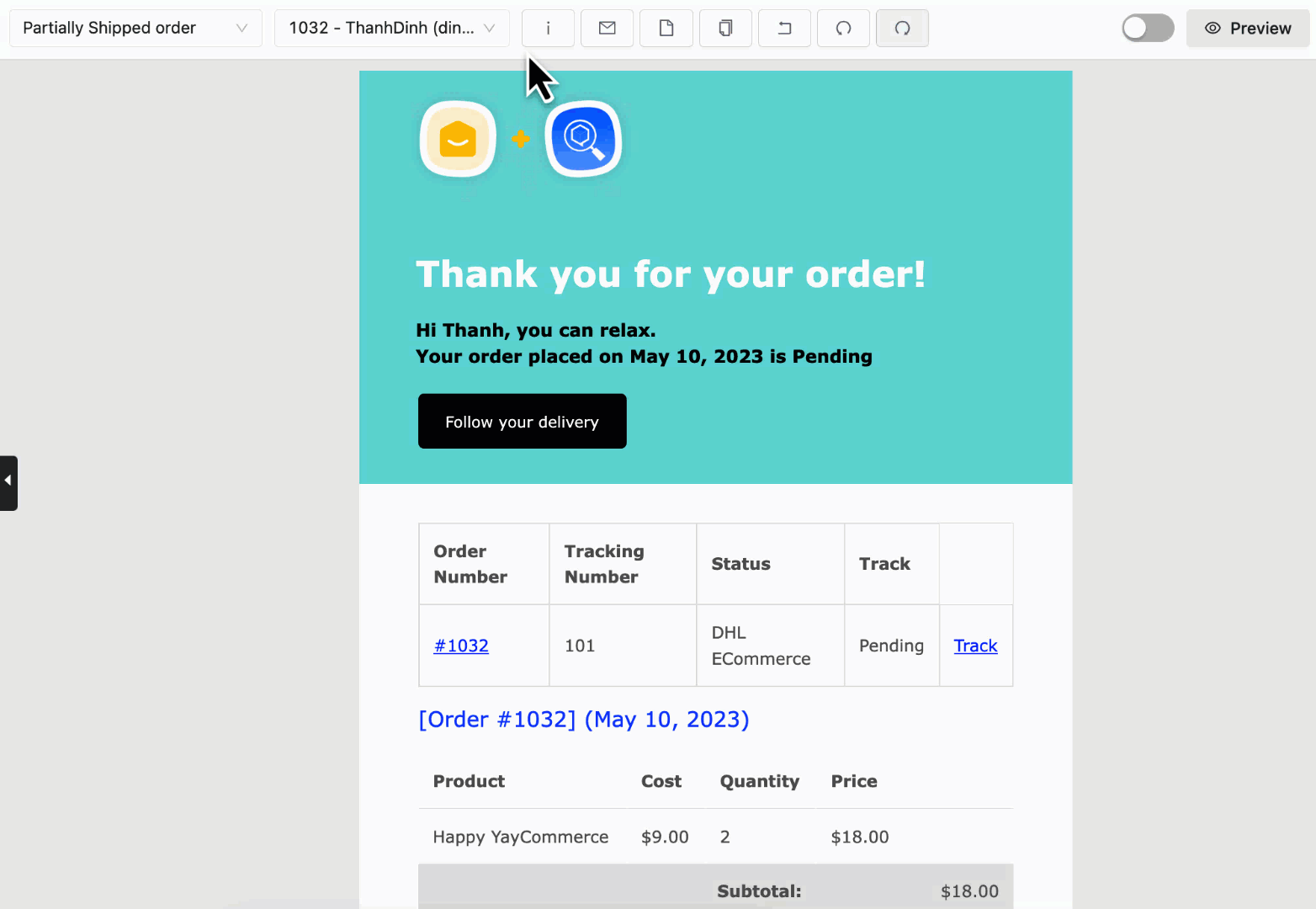
4. FAQ about WooCommerce Shipment Tracking Email
1. How do I send an order tracking email in WooCommerce?
First, add order tracking number to an order or import bulk tracking numbers for various orders in WooCommerce Orders. You can choose from top WooCommerce order tracking plugin to manage the workflow such as PanelParce, etc. Then use YayMail to customize and automatically send well-designed order tracking email to your WooCommerce customers.
2. Can I use YayMail to customize email provided by other plugins?
Absolutely! With YayMail, you can easily customize email templates provided by numerous plugins. YayMail has a vast collection of 70+ Email Customizer Addons that you can use to personalize your email templates for various processes such as marketing, payments, automation, subscriptions, bookings, multivendor, and more.
3. How to fix Woocommerce ParcelPanel shipment tracking email not working?
If you encounter challenges in customizing the Woocommerce ParcelPanel shipment tracking email, YayMail team is available to provide you with professional email and live chat support so that you can reach out to them directly with any questions or concerns you may have.
5. Conclusion
In conclusion, customizing your WooCommerce ParcelPanel order tracking emails can help improve your customer's experience and reinforce your brand's personality.
With the easy-to-use YayMail Addon for ParcelPanel Order Tracking for WooCommerce plugin, you can customize your order emails to include your logo, colors, personalized messages, and so much more.
It's important to note that your customers will appreciate the effort you put into making their shopping experience more personalized. So don't hesitate to try customizing your order emails and see the positive impact it can have on your business.
If you have any questions or concerns, don't hesitate to contact us. Happy customizing!
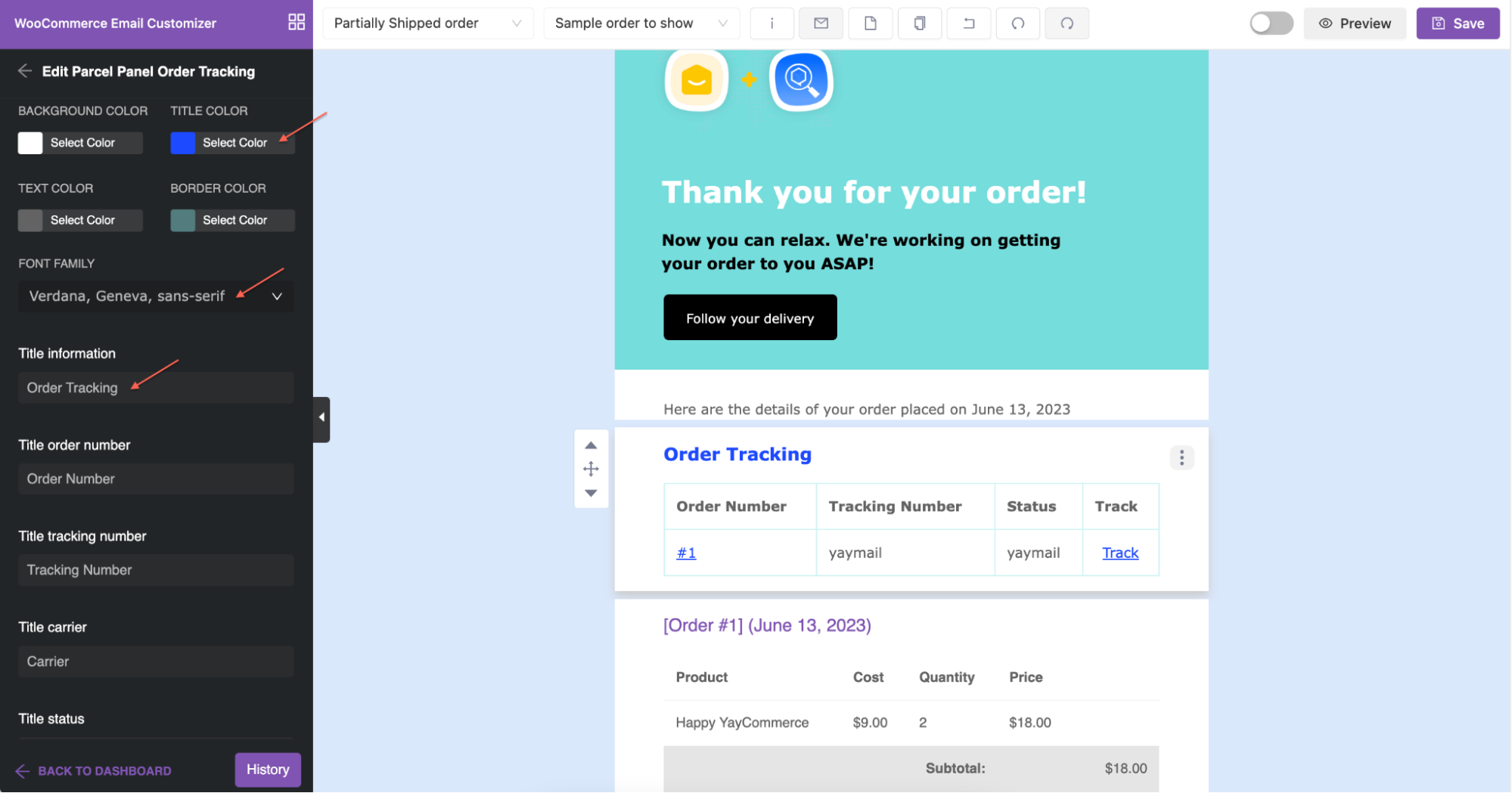
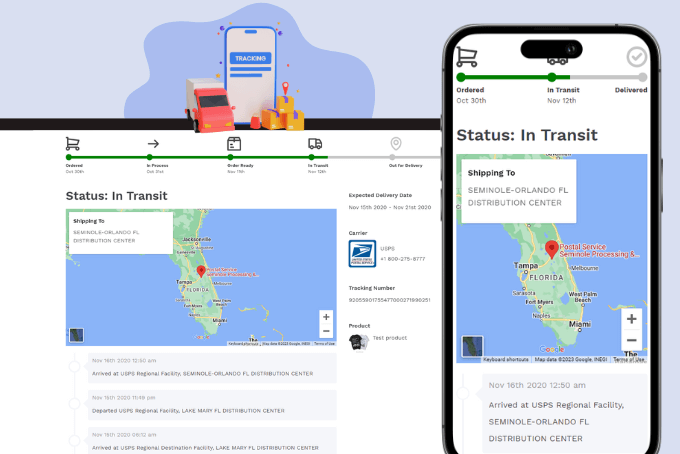

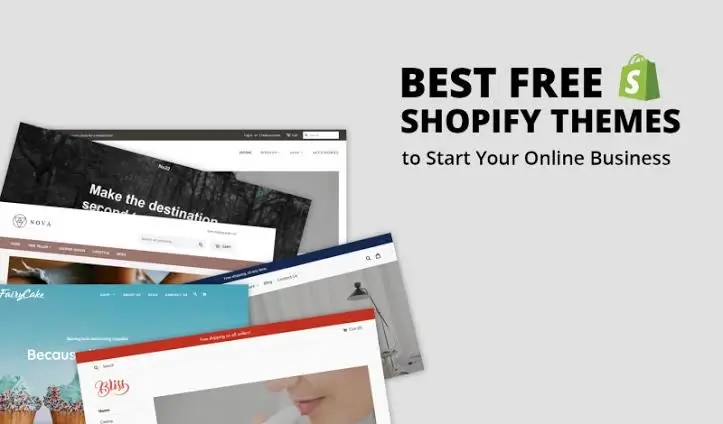







![Top 10 Route Alternatives & Competitors [2026]](https://blog.parcelpanel.com/wp-content/uploads/2025/11/Route-Altenatives.png)

![Top 10 parcelLab Alternatives & Competitors [2026]](https://blog.parcelpanel.com/wp-content/uploads/2025/11/AfterShip-Altenatives-9.png)
















